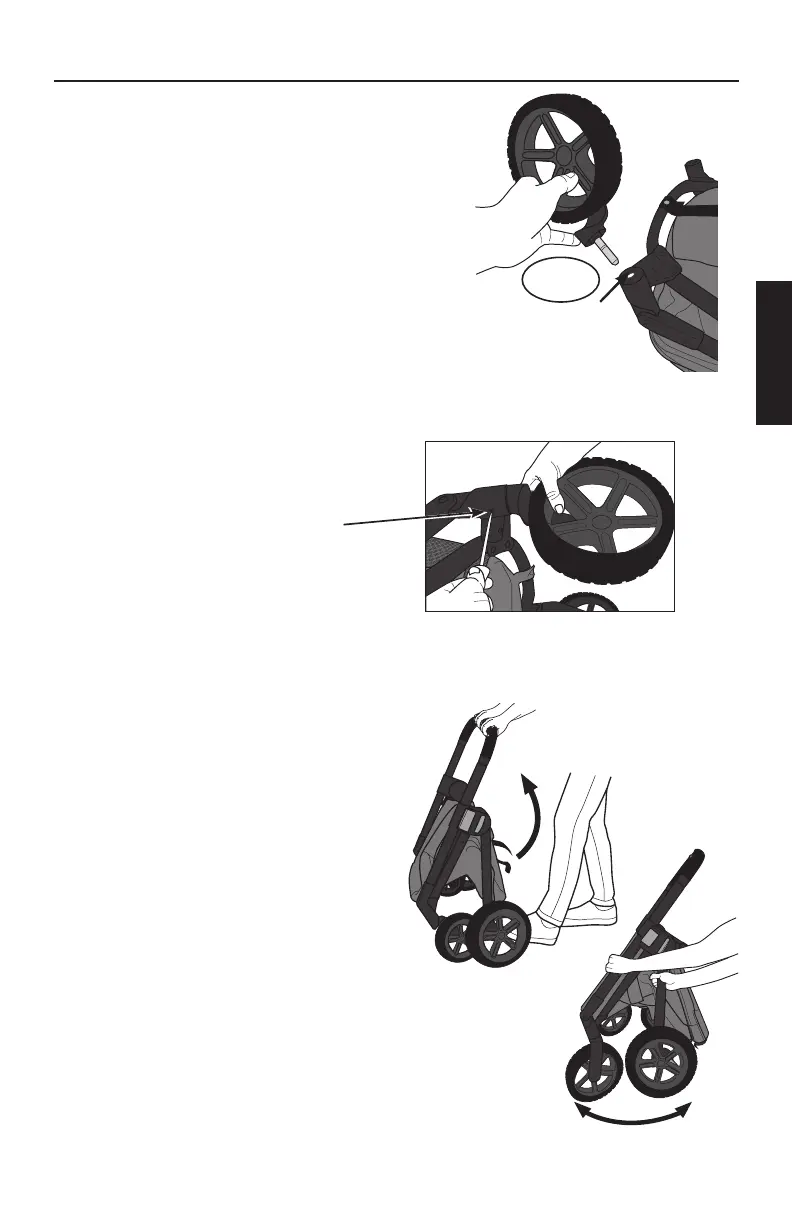11
4. Locate left and right front wheel
assemblies. The left wheel will be
marked with a green colored dot.
To attach front left wheel, match
green colored dot with green
colored dot on frame. Line up
metal pin with hole in front wheel
mount and push on to frame as
shown until it clicks into place.
Repeat process on right side,
matching yellow colored dots.
Pull on wheels to make sure both
of them are securely attached. Lift
parent’s handle straight up.
To remove, insert at-head
screwdriver into slot and
pull wheel off product.
CLICK!
ASSEMBLING YOUR PRODUCT
5. While holding handle up, lock
both rear wheels (See pg. 20).
Next, spread front and rear
wheels apart until product is in
self-standing mode.
ENGLISH
