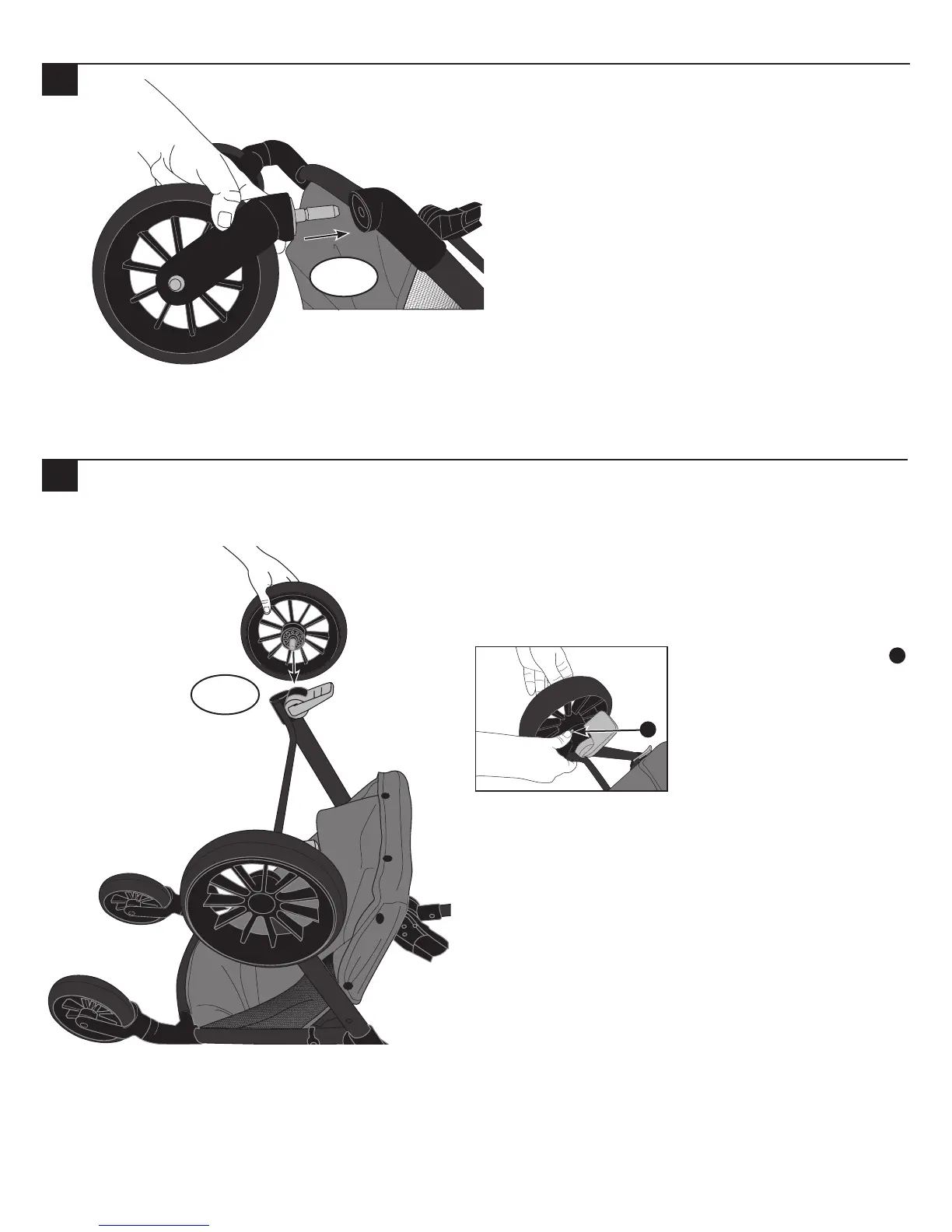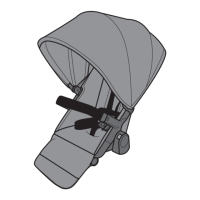5
ASSEMBLING YOUR STROLLER - WHEELS
2
Turn the stroller so the front of the stroller is facing
upwards, as shown.
To attach front wheels, line up the metal pin with the
groove in the front wheel mount and push on to frame
as shown until it clicks into place.
PULL ON wheels to make sure both
of them are securely attached.
CLICK!
Turn the stroller upside down, as shown, so the rear of the
stroller is facing upwards.
To attach rear wheels, push wheel onto rear leg tube until it
clicks into place. Repeat on other side.
Pull on wheels to make sure both of them are securely
attached.
3
CLICK!
C
C
To remove, push metal button
and pull wheel off stroller.
CLICK!
