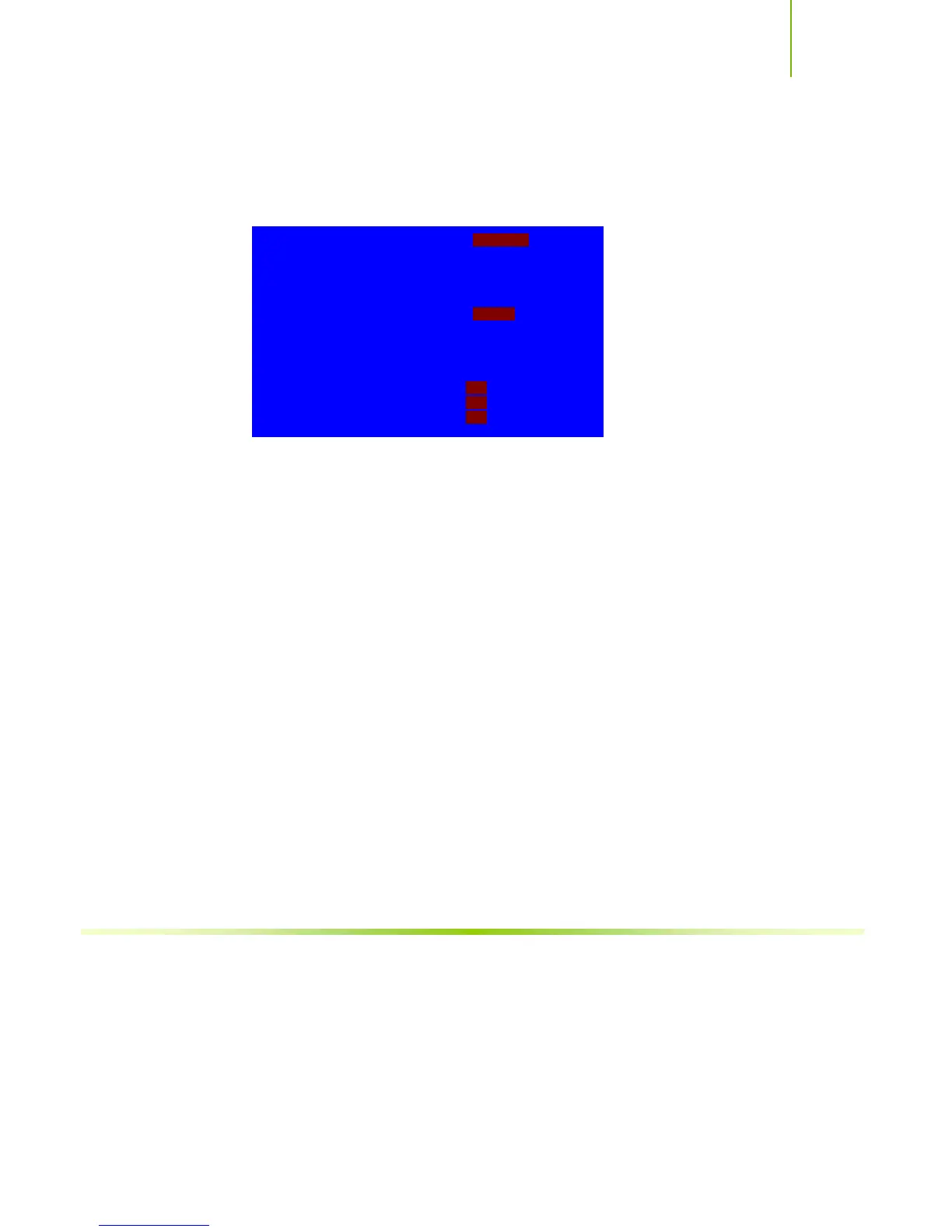Configuring the BIOS
65
Dynamic Fan Control
Press Enter to display the Dynamic Fan Control menu.
Use this menu to control the speed of the various fans on the motherboard. Set
CPU and Chassis fan speed to
[SmartFan] when you want the speed of the
fans automatically controlled based on temperature. To set the fan speed to a
constant rate, select
[Manual] and then enter the speed from 0% to 100%.
Set the desired speed for the MCP, SPP, and memory fans from 0% to 100%.
The system defaults to 100%.
CPU Fan Speed Control [SmartFan]
If temp > 70ºC, Set Fan Speed 100%
If temp < 30ºC, Set Fan Speed 0%
x Manual Fan Speed, % 100
Chassis Fan Speed Control [Manual]
x If temp > 60ºC, Set Fan Speed 100%
x If temp < 30ºC, Set Fan Speed 0%
Manual Fan Speed, % [100]
MCP Fan Speed Control, % [100]
SPP Fan Speed Control, % [100]
Mem Fan Speed Control, % [100]
