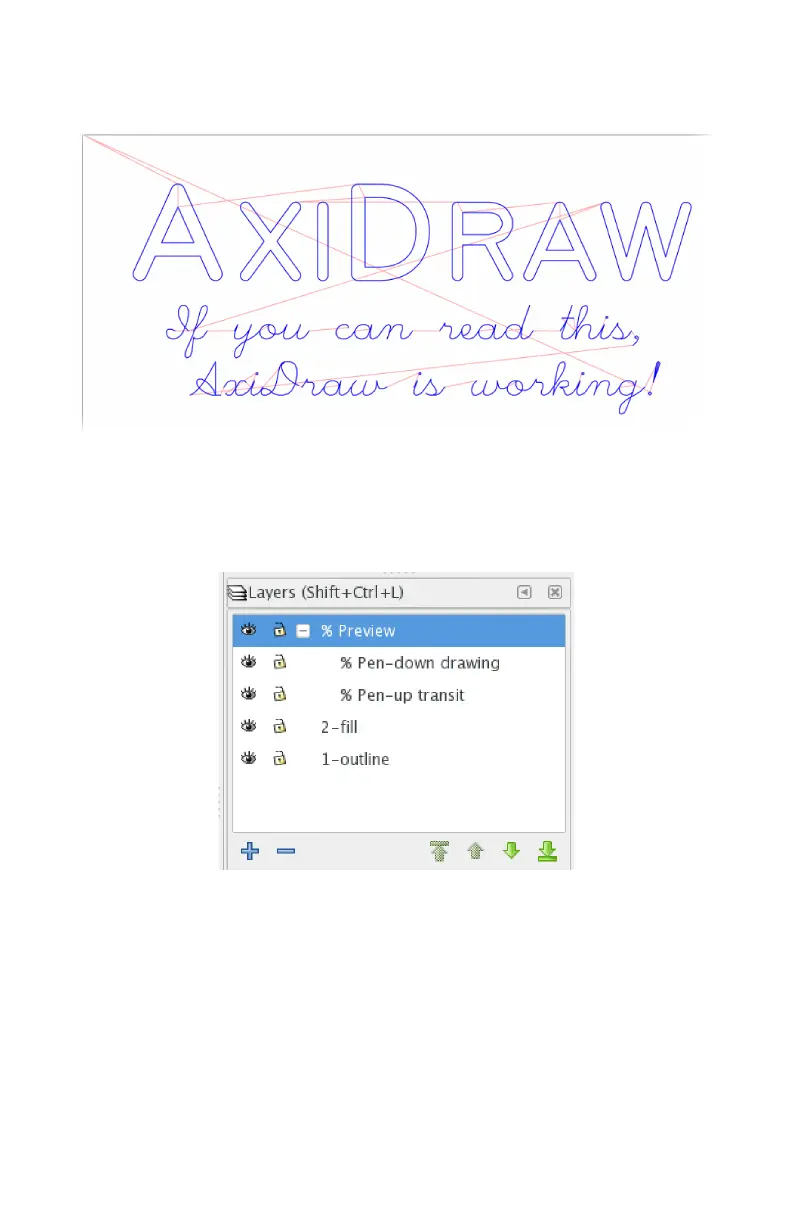48
Here is how the example file AxiDraw_First.svg renders when you click Apply
from the Plot tab with preview mode enabled and the All movement preview
mode rendering option selected:
The pen-down movement is shown in blue, and the pen-up movement is shown
in light red.
And, here is how those previews appear in the Layers panel:
The pen-down drawing and pen-up drawing are rendered as separate sublayers
within the Preview layer, so that you can hide one, the other, or both. Since they
are documentation layers, these layers will not plot on the AxiDraw, nor will their
contents be rendered as part of future preview renders.