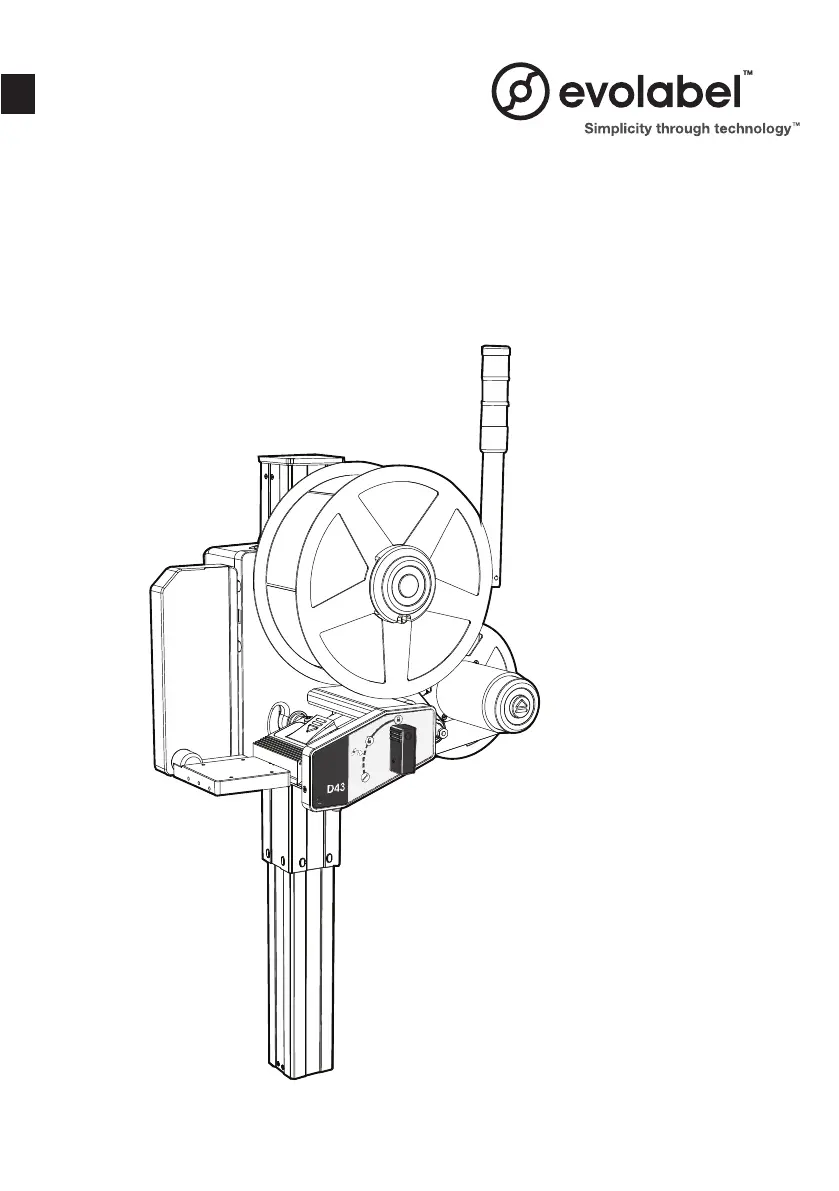How to fix bad quality text or stripes on Evolabel Printer labels?
- RRobert NelsonJul 30, 2025
First, verify that you are using the correct label and ribbon quality. If the issue persists, clean the print head. If the problem still isn't resolved, the print head may need replacing.