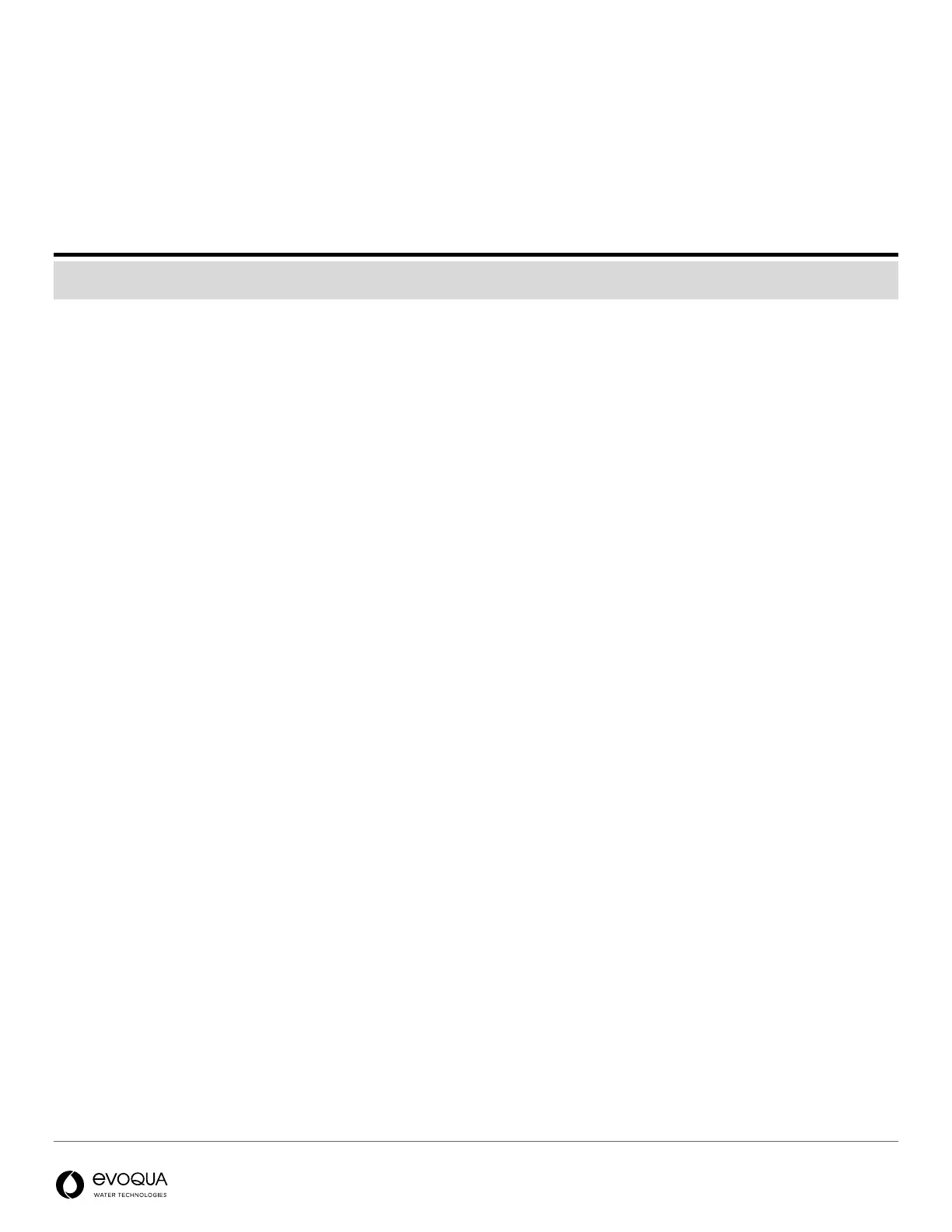Page 21 | 26 Rev: 01/18/2021
Suggested Chemicals
• Chem Clean Express: 15 lb. (6.8 kg) (EWT Part Number: 1000-5865)
• Filter Cleanse: 21 lb. (9.5 kg) (EWT Part Number: 1000-5539)
• Use of enzymes on an ongoing basis to minimize fouling of flexible tube elements may be considered. Consult a
local service provider to discuss this options.
WARNING
Safety glasses and gloves should be worn to safely use the recommended chemicals. Read and understand the Safety Data Sheets
(SDS) before handling any chemical. Consult your local laws regarding chemical disposal.
Chemical Clean Procedure
1. Vacuum chemicals into the tank. Refer to Once initial preparation is completed, the unit is ready to be started. For
start-up to work properly, shut down all auxiliary equipment (including pumps). Place the unit into idle by turning the
switch on the PowerBump Control Panel to the left (OFF).
2. Loading Media into the System (Precoat Process) – Vacuum Transfer.
3. Purge the air from the system.
4. Switch to Filter Mode.
5. Precoat for two minutes.
6. Turn the Filter switch to the OFF position and confirm the pump is not running
7. Open the precoat vent valve F6. This must remain open during the chemical cleaning to prevent overpressurizing.
8. For Chem Clean Express, soak for 5 hours.
9. For filter cleanse, soak for 24 hours.
10. Drain and rinse the system until the water from the drain line is clear.
11. Drain the system and load media Refer to Once initial preparation is completed, the unit is ready to be started. For
start-up to work properly, shut down all auxiliary equipment (including pumps). Place the unit into idle by turning the
switch on the PowerBump Control Panel to the left (OFF).
12. Loading Media into the System (Precoat Process) – Vacuum Transfer.
13. Purge the air from the system
14. Return to Filter Mode.
