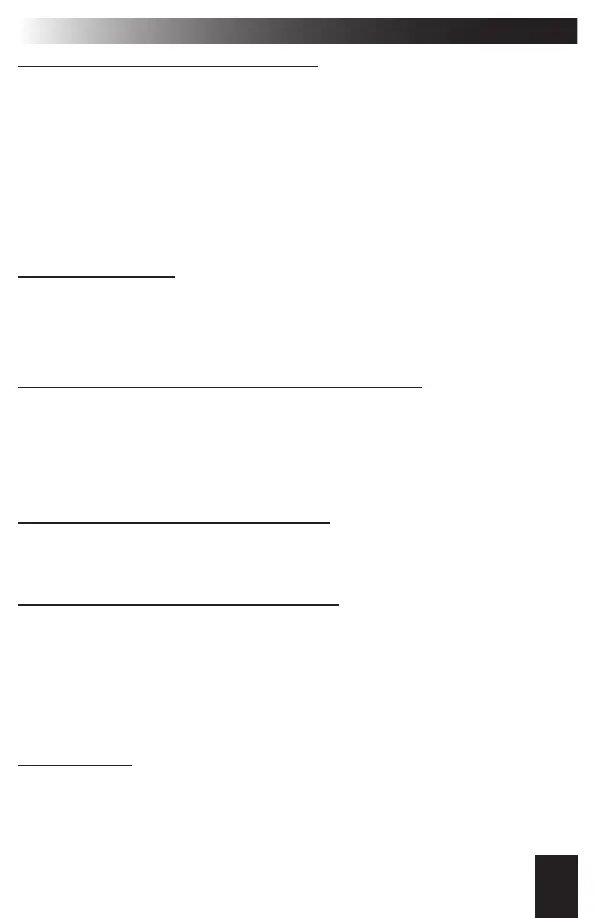The controller has 5 different melodies to choose from for remote start ON and 5 melo-
dies for remote start OFF conrmation.
1) Press the “P” button for 5 seconds to access the controller features. The controller will
beep twice.
2) Press and release the “P“ button 3 times to select the melody settings. The clock will
change to “01 STRT” indicating “start melody #1” for the remote start ON melody.
3) Press the TRUNK button or the START button to scroll through the melodies.
4) Press the “P” button to switch to the remote start OFF melody selection.
5) Press the TRUNK button or the START button to scroll through the melodies.
6) Wait 10 seconds or press the “P” button for 5 seconds to exit programming. The con-
troller will beep once.
CHANGING REMOTE START MELODIES
Controller Options (cont’d)
SELECTING MELODY & VIBRATE MODES
Whenever 2-way alerts are received from the system, the controller can alert you with a
melody, vibration, or both. By default, the controller is set for melody only.
Hold the “P” then TRUNK buttons simultaneously for 1 second to change.
The controller has 2 convenient timer functions. The PARKING TIMER tells you how
long you’ve been parked in case you are at a parking meter or other parking areas with
time restrictions. The REMOTE START TIMER tells you how long your engine has been
running in remote start mode.
PARKING TIMER: Press LOCK twice within 5 seconds. When the controller receives both
LOCK conrmations, it will start the timer.
REMOTE START TIMER: This turns on every time you remote start.
Note: Pressing the “P” during either timer will switch to the clock.
PARKING TIMER & REMOTE START TIMER
You can lock the buttons on the controller to prevent accidental button presses. To lock
the buttons, hold “P” then START simultaneously for 1 second. Repeat this to unlock the
buttons.
BUTTON LOCK
This feature turns off the screen after 15 seconds of no activity to save battery life.
1) Press the “P” button for 5 seconds to access features. The controller beeps twice.
2) Press the “P“ button 4 times to select “Power Save” (clock reads “PS ON”).
3) Press the TRUNK button to change between “PS ON” or “PS OFF”.
4) Wait 10 seconds or press the “P” button for 5 seconds to exit programming.
This feature selects between Celsius and Fahrenheit temperature readings when you
request the interior vehicle temperature.
1) Press the “P” button for 5 seconds to access features. The controller beeps twice.
2) Press the “P“ button 5 times until the clock reads “TEMP F”.
3) Press the START to select Celsius OR press TRUNK to select Fahrenheit.
4) Wait 10 seconds or press the “P” button for 5 seconds to exit programming.
POWER SAVE MODE
CHANGING TEMPERATURE UNIT OF MEASUREMENT
17
