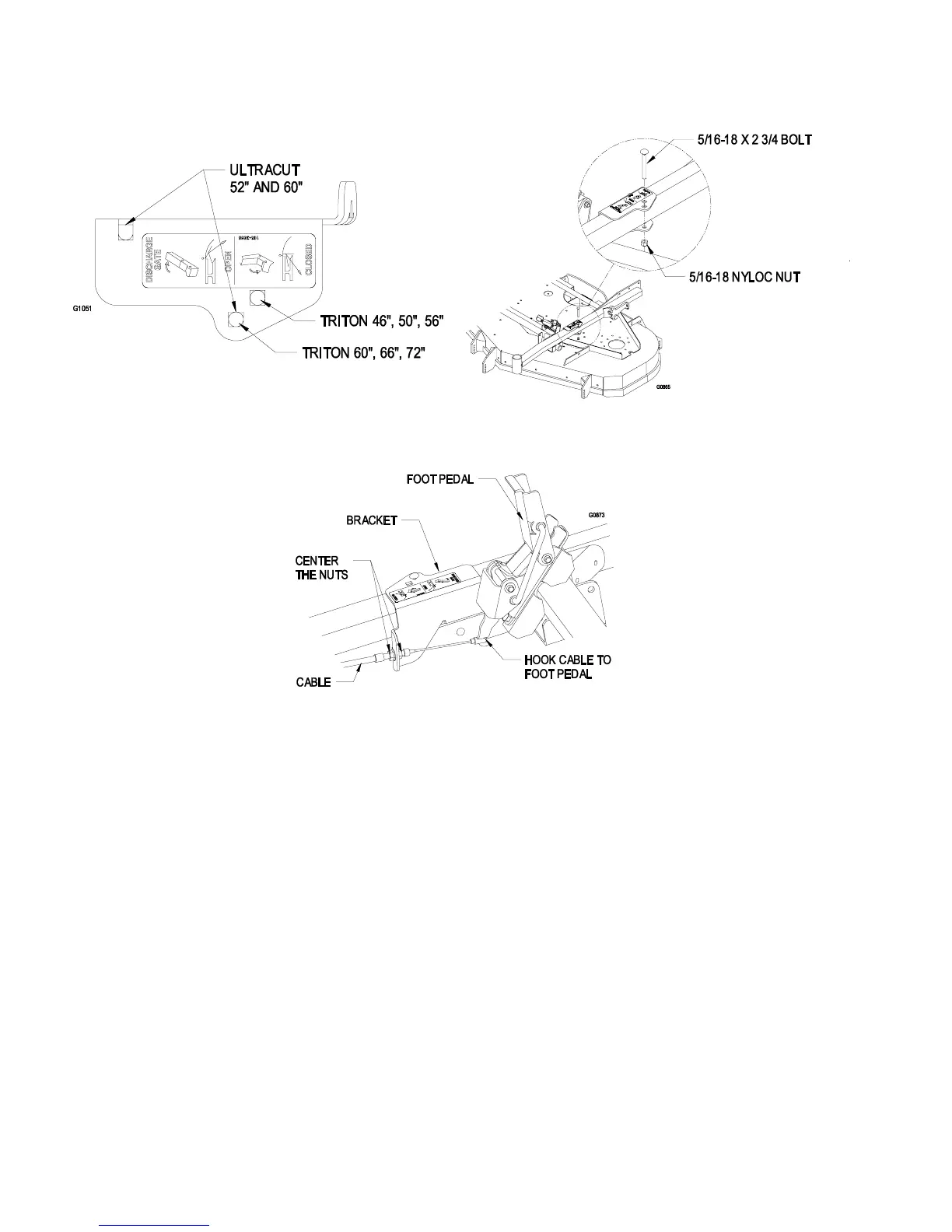6
3.2.5 Install the cable bracket (item 1) by the foot pedal and leave the hardware loose. Use
the correct mounting holes as shown in Figure 5A.
FIGURE 5A FIGURE 5B
3.2.6 Install cable. Make sure the nuts are centered as shown in Figure 6.
FIGURE 6
3.2.7 Remove the belt cover near the discharge opening.
3.2.8 Route the cable over the left side of the cross-shaft. Remove the seal and run the nuts
off the cable. Feed the parts loosely through one hole of the cable hanger strap. Hang
the cable under the right side of the cross-shaft and fasten with cable hanger strap as
shown in Figure 7. Reinstall nuts and seal.