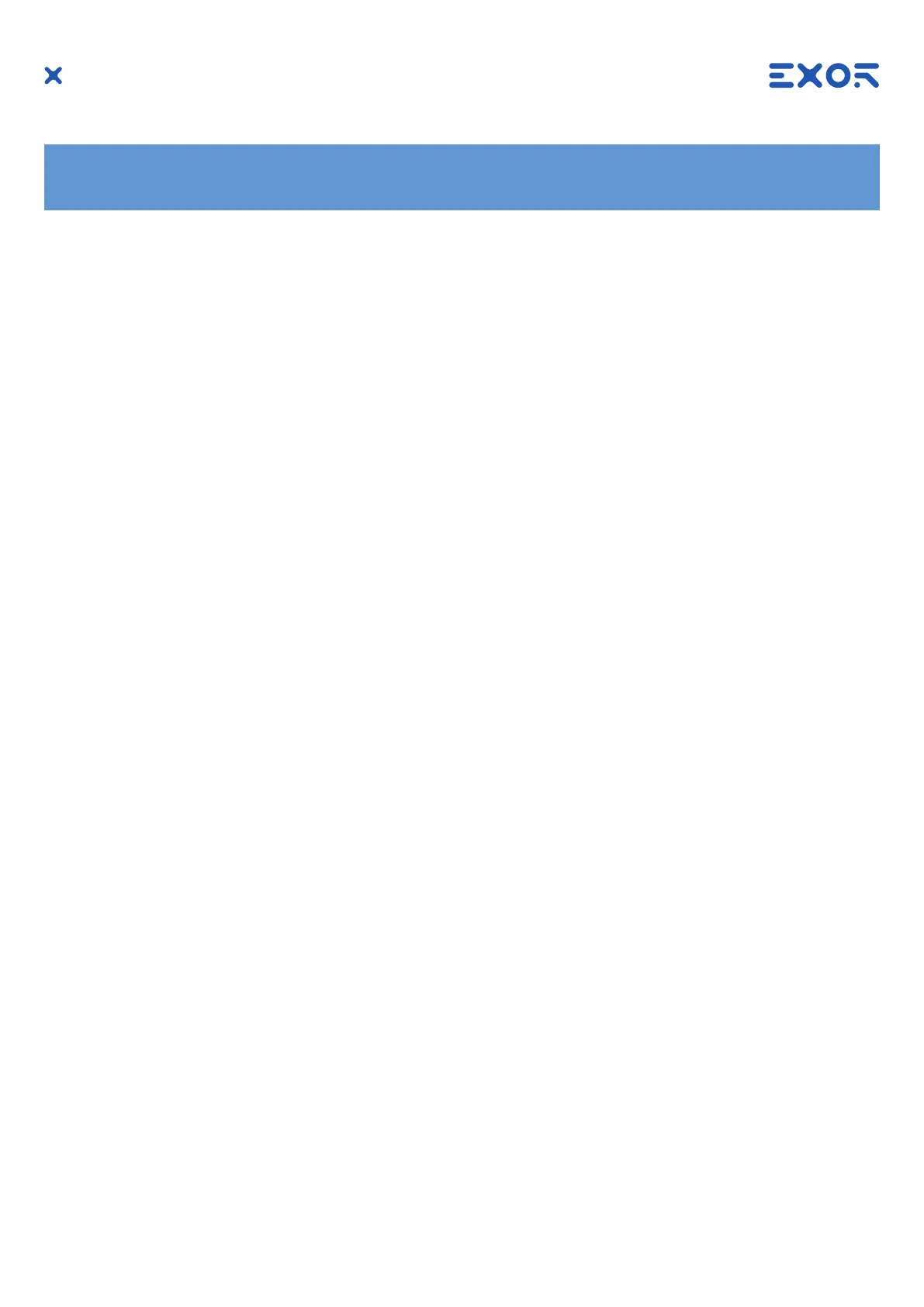4
MANUGENEX7xx - Version 2.09
© 2018-2020 EXOR International S.p.A. - Subject to change without notice
Introduction
The operational guidelines described below is information which relates to the device, installation, transpor-
tation, storage, assembly, use and maintenance.
This Operating Instruction describes the main features of the Exor operator panels. The Manual refers to
the following models:
eX705 Operator interface with TFT color 5” widescreen display multitouch projected capacitive
touchscreen
eX707 Operator interface with TFT color 7” widescreen display multitouch projected capacitive
touchscreen
eX710 Operator interface with TFT color 10.1” widescreen display multitouch projected capacitive
touchscreen
eX712 Operator interface with TFT color 12.3” widescreen display multitouch projected capacitive
touchscreen
eX715 Operator interface with TFT color 15.6” widescreen display multitouch projected capacitive
touchscreen
eX721 Operator interface with TFT color 21.5” widescreen display multitouch projected capacitive
touchscreen
