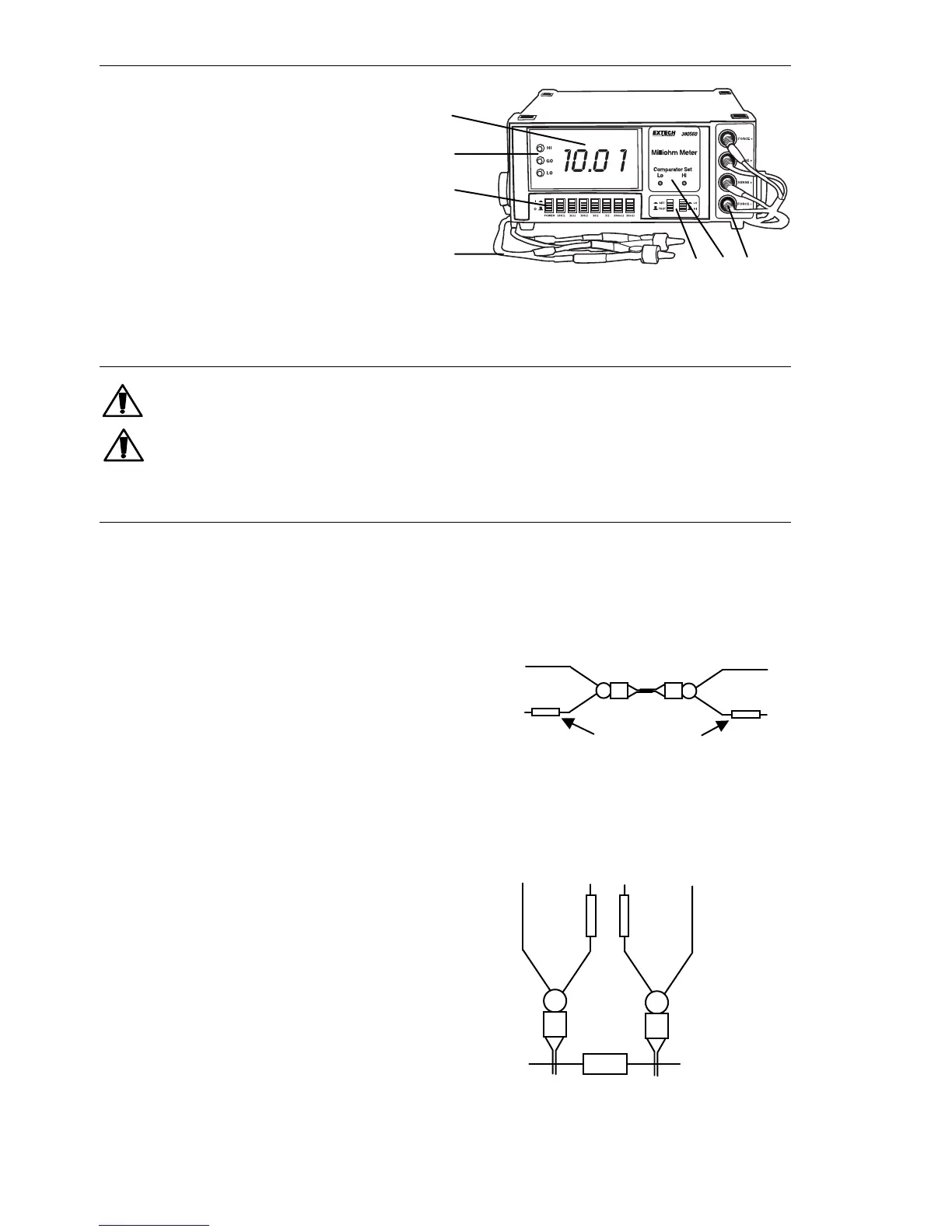380560, Version 1.6, 04/03
3
F+
S+
F-
S-
White Bands
Meter Description
1. LED Display
2. HI/LO/GO Status Indicators
3. Power and Range pushbuttons
4. Kelvin clip leads
5. SET/TEST and HI/LO pushbuttons
6. Comparator adjustment screws
7. Kelvin clip lead input terminals
Note: The power cable input and audible alert button are on the rear of the instrument.
Measurement Precautions
Ensure that the meter is connected to the correct power source
(110V for model 380560 or 220V for model 380562).
Do not apply voltage to the meter input terminals. Meter damage may result.
Measurement Procedure
1. Connect the Kelvin test leads to the meter.
2. Press the POWER pushbutton to turn power on.
3. Position the SET/TEST pushbutton to the TEST position.
4. To check the meter zero, clip the test leads
together as shown at right.
5. Select the desired measuring range using
the labeled black pushbuttons. When the resistance of the device is unknown, start
with the highest range and work downward.
6. Clip the leads onto the device under test as shown below.
7. Observe the reading on the LED display.
1
2
3
4
5 6 7
Rx
F + S+ S - F -
