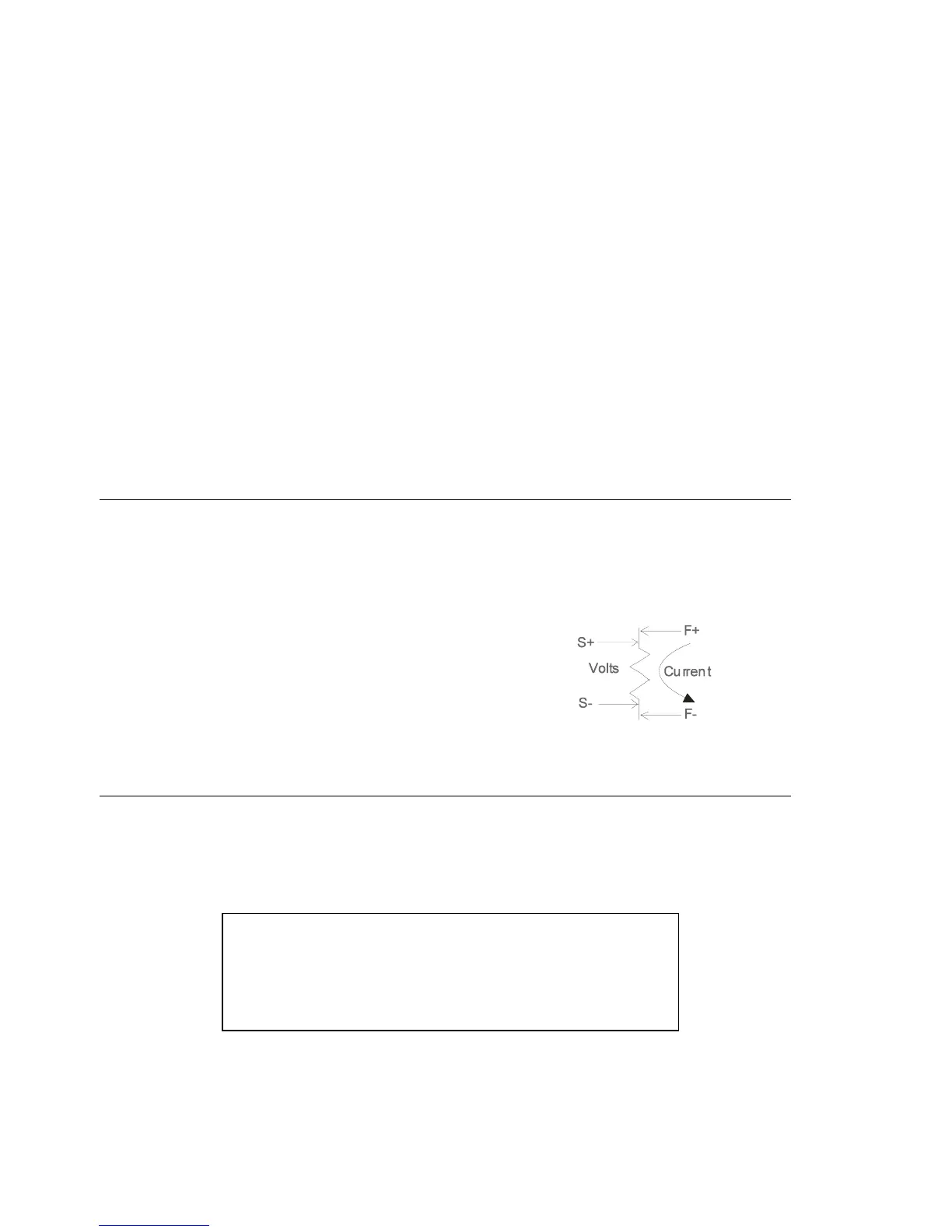Support Hotline (781) 890-7440
Tech support: Ext. 200; Email: support@extech.com
Repair/Returns: Ext. 210; Email: repair@extech.com
Website: www.extech.com
Comparator Operation (HI-LO-GO)
The meter is equipped with a Comparator function allowing the user to sort resistance
measurements against programmable HIGH and LOW limits. To program the comparator:
1. Position the SET/TEST pushbutton to SET.
2. Position the LO/HI pushbutton to LO.
3. Adjust the LO comparator screw to the desired low limit (shown on the LED display).
4. Position the LO/HI pushbutton to HI.
5. Adjust the HI comparator screw to the desired high limit.
6. Position the SET/TEST pushbutton to TEST.
7. Set the rear buzzer switch ON or OFF. When ON, the meter will sound an audible tone
for each GO measurement.
Each time a measurement is taken, the appropriate Comparator status LED will light. If the
measurement is lower than the LO setting, the LO LED will light. If the measurement is
higher than the HI setting, the HI LED will light. If the reading is between the HI and LO
settings, the green GO LED will light. If the rear beeper pushbutton is set ON, an audible
tone will sound each time a GO reading is detected.
Measurement Principles
The test current flows through the resistance from the FORCE+ (F+) terminal to the
FORCE- (F-) terminal. The S+ and S- (SENSE) terminals measure the voltage drop across
the device under test only, thus eliminating the lead and contact resistances. The meter
displays the resistance based on the test current and the measured voltage; refer to the
equation below:
Rx = Vx / Is
Where:
Vx is the voltage drop across the device under test;
Is is the test current;
Rx is the resistance of the device under test.
Calibration and Repair Services
Extech offers complete repair and calibration services for all of the products we sell.
For periodic calibration, NIST certification on most products or repair of any Extech
product, call customer service for details on services available. Extech recommends that
calibration be performed on an annual basis to ensure calibration integrity.
Copyright © 2002 Extech Instruments Corporation.
All rights reserved including the right of reproduction in whole or in part in any form.