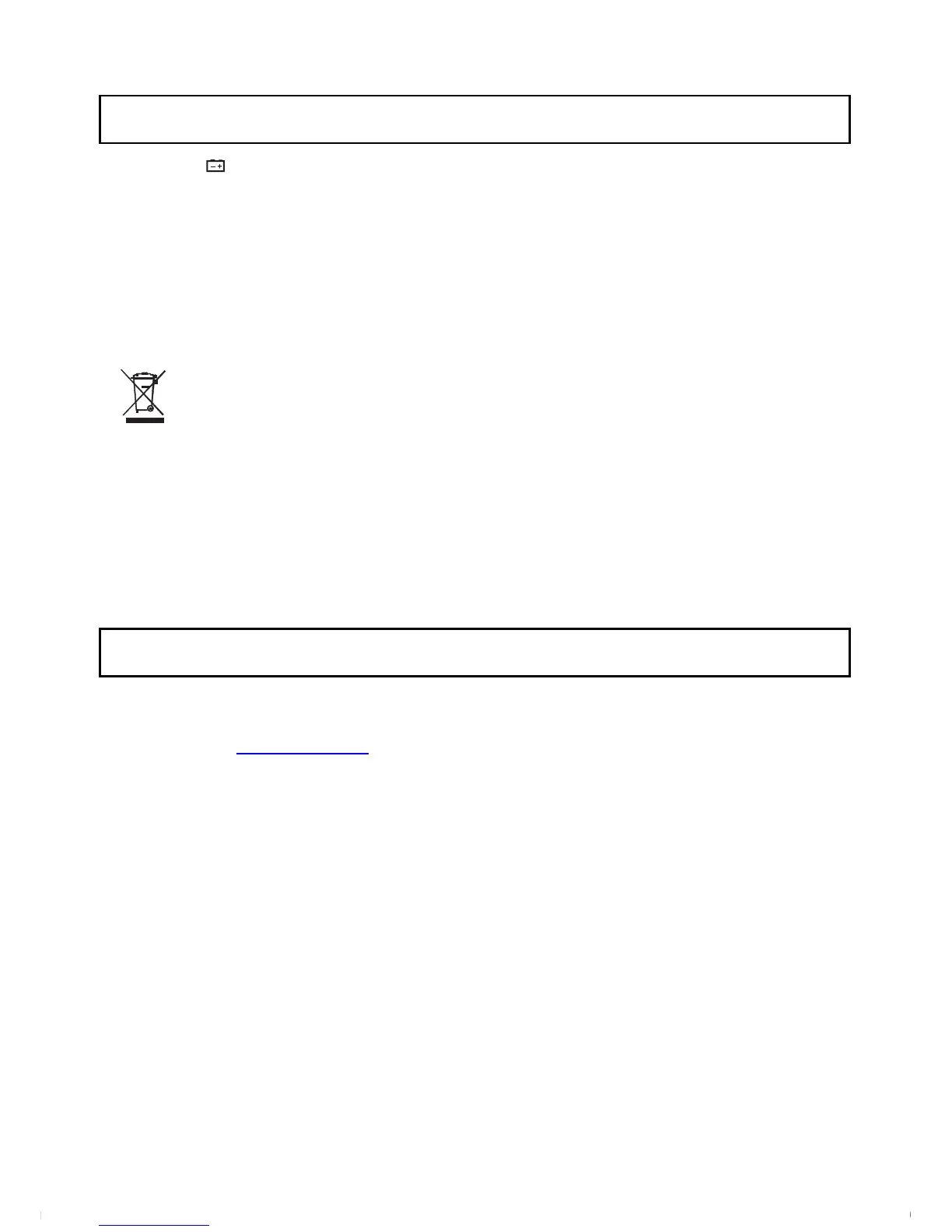381676A-en-GB_V1.1 08/15
11
BatteryReplacement
WARNING:Toavoidelectricalshock,disconnectthetestleadsfromanysourceofvoltagebefore
removingthebatterycover.Donotoperatemeterunlessthebatteriesareinplace.
1.
The iconwillappearwhenbatteryvoltageislow.
2. TurntheFunctiondialtotheOFFposition.
3. Disconnectthenegative(common)testleadfromthemeter.
4. RemovethePhillipsheadscrewattherearcenterofthemeterhousing.
5. Removethebatterycompartmentcovertoaccessthe
batteries.
6. Replacethetwo(2)1.5V‘AAA’batteriesobserving polarity.
7. Securethebatterycompartmentcover.
AllEUusersarelegallyboundbytheBatteryOrdinancetoreturnallusedbatteriestocommunity
collectionpointsorwhereverbatteries/accumulatorsaresold.
Disposalinhouseholdtrashorrefuseisprohibited.
Disposal:Followthevalidlegalstipulationsinrespectofthedisposalofthedeviceatthe
endofits
lifecycle
OtherBatterySafetyReminders
Neverdisposeofbatteriesinafire.Batteriesmayexplodeorleak.
Nevermixbatterytypes.Alwaysinstallnewbatteriesofthesametype.
TestLeadorAlligatorClipReplacements
WARNING:Replacementleadsmustbeofthesamerating(orhigher)astheleadssuppliedwith
themeter:600V/10A
Ifthetestleads’insulationisdamagedorhavewiresexposed,theleadsneedtobereplaced.
Contacttheoriginalpointofsalefordetailsonorderingtestleadsoralligatorclipsorvisitthe
Extechwebsitewww.extech.comforsupport.
Remembertousethepositive(+)redprobecoverforCategoryIII(orhigher)installations.
RemovethepositiveprobecoverforCategoryII(orlower)installations.
Cleaning
Useadampclothandamilddetergenttocleanthemeter;donotuseabrasivesorsolvents.Do
notoperatethemeterifitiswetordamp;allowittofullydrybefore use.
www.GlobalTestSupply.com
Find Quality Products Online at: sales@GlobalTestSupply.com
