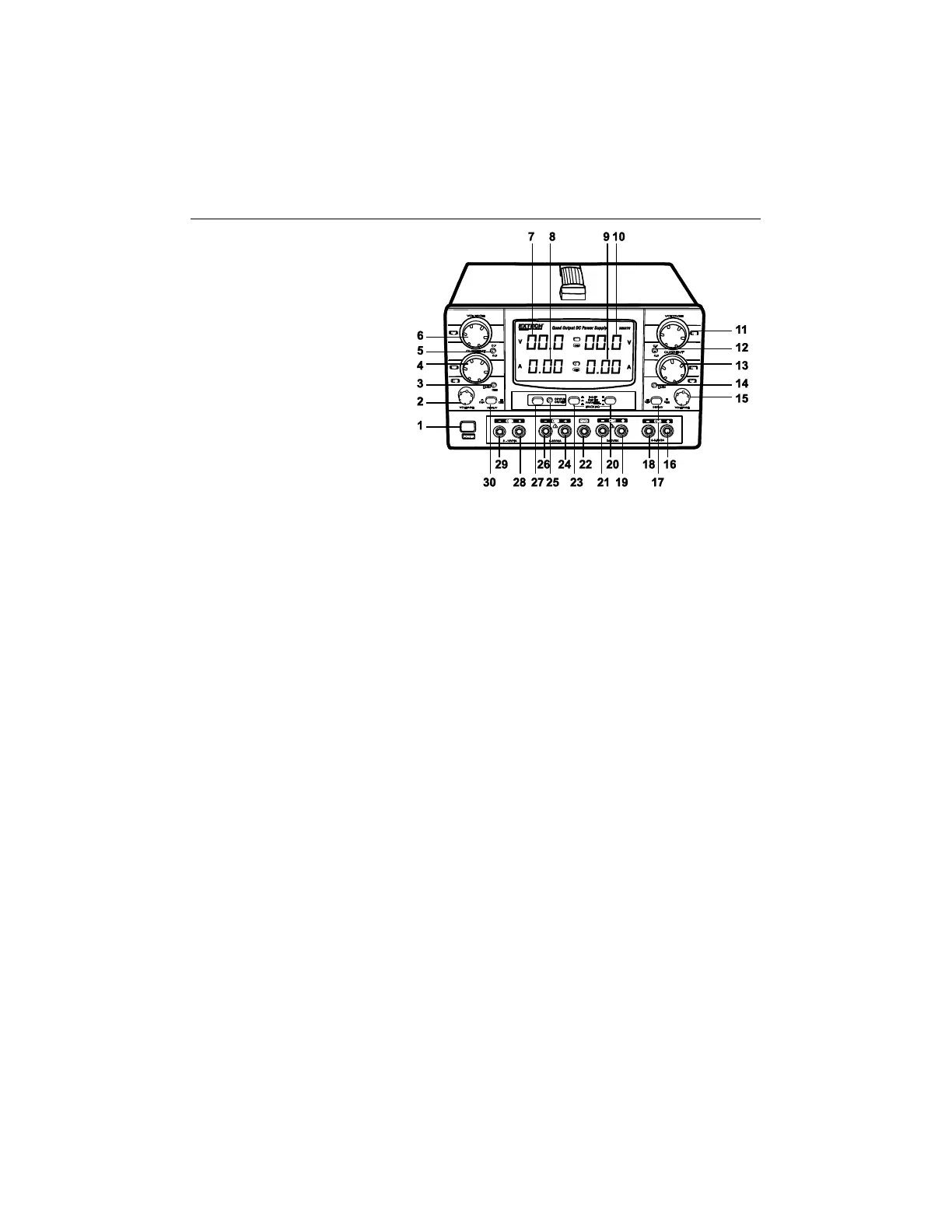3 382270-en-GB_V2.5 7/19
Power Supply Description
1. POWER button
2. Channel 4 Voltage adjustment
3. Channel 4 overload status LED
4. Channel 2 Current adjust knob
5. Constant Current / Voltage status
LED for CH 4
6. Channel 2 Voltage adjust knob
7. Voltage output display (CH 2/4)
8. Current output display (CH 2/4)
9. Current output display (CH 1/3)
10. Voltage output display (CH 1/3)
11. Channel 1 voltage output adjust knob
12. Constant Voltage / Current status
LED for Channel 1
13. Current output adjust knob for Channel 1
14. Channel 4 overload status LED
15. Voltage output adjust knob for Channel 3
16. Positive terminal CH 3
17. CH1 / CH 3 display select button
18. Negative terminal CH 3
19. Positive terminal CH 1
20. SERIES / PARALLEL / INDEPENDENT tracking select button
21. Negative terminal CH 1
22. GND terminal
23. SERIES / PARALLEL / INDEPENDENT tracking select button
24. Positive terminal CH 2
25. Output ON-OFF status LED
26. Negative terminal CH 2
27. Output ON-OFF button
28. Positive terminal CH 4
29. Negative terminal CH 4
30. CH2 / CH 4 display select button
