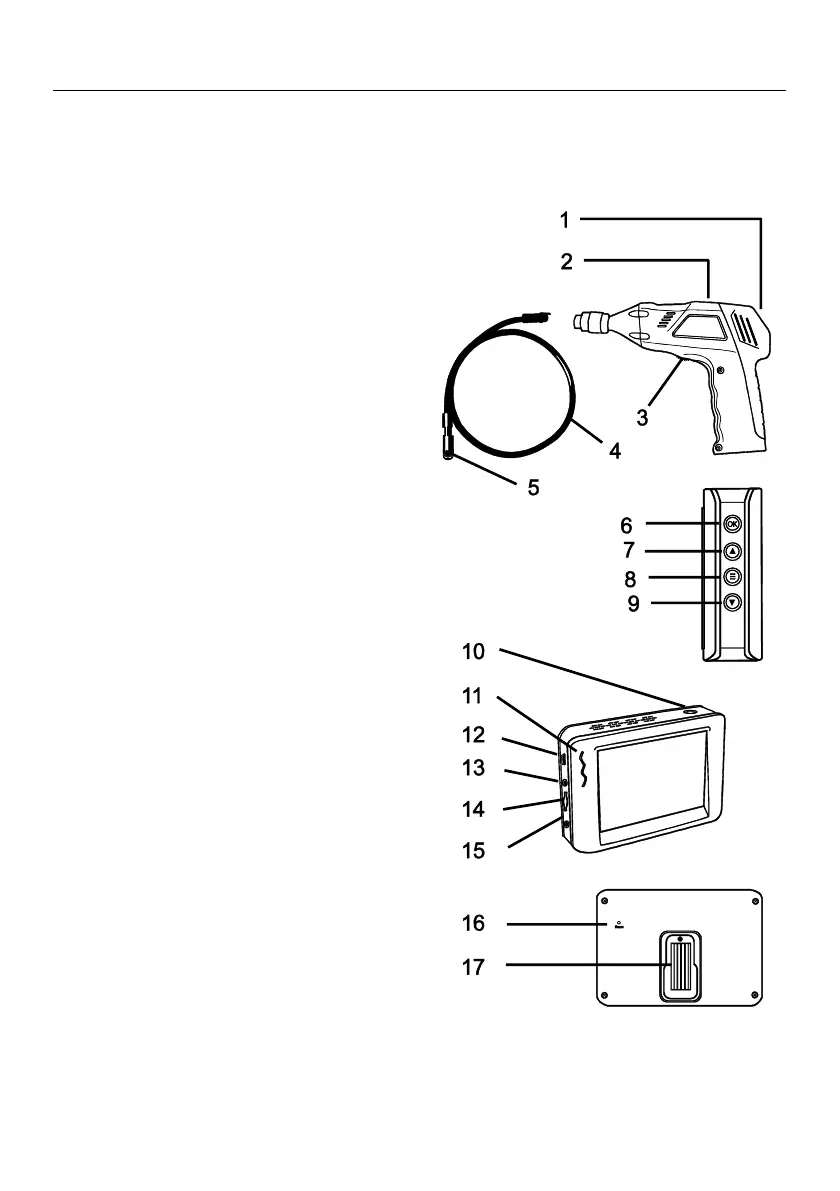4 BR200-BR250-KITS_en-GB_v9.1 3/20
Description
1 Monitor mount (signal output)
2 Camera controller power indicator
3 Camera controller power ON/OFF switch and LED dimmer
4 Flexible cable
5 Camera head and LEDs
6 OK button
7 Up arrow and video/image button
8 Menu button
9 Down arrow button
10 Monitor power ON/OFF button
11 Monitor power indicator
12 USB jack for PC connection
13 Video output jack for alternate monitor
14 SD card slot
15 AC power adaptor jack
16 Reset button
17 Monitor mount (input signal)