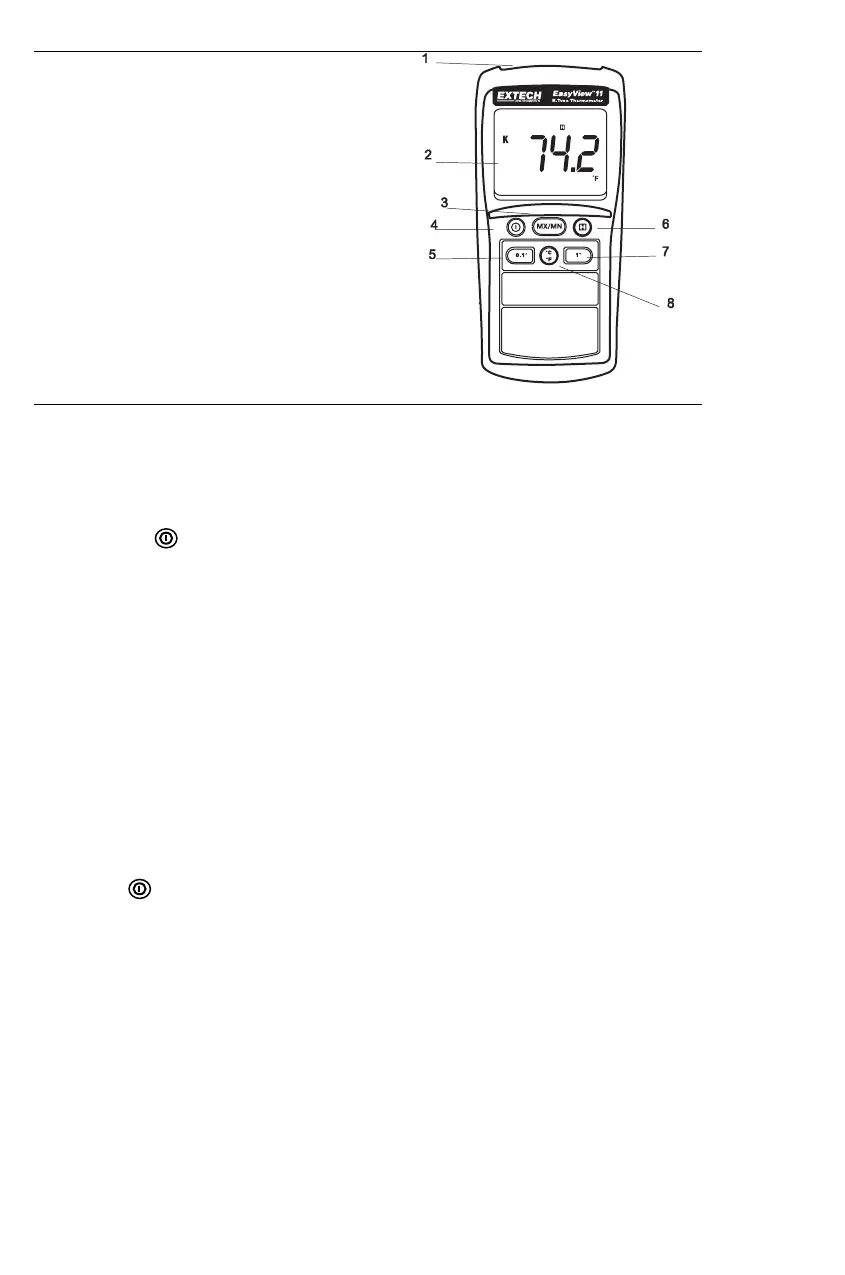EA11 V1.1 06/04
3
Meter Description
1. Thermocouple input connector
2. LCD display
3. Max/Min button
4. Power button
5. 0.1° resolution button
6. Data hold button
7. 1° resolution select button
8. C/F units select button
Operation
Connecting thermocouples
1. This meter accepts a K-type thermocouple with spade plugs (sub-miniature type with
one spade wider than the other).
2. Plug the thermocouple into the meter's thermocouple input jack.
Turn Power ON
1. Press the button to turn power on. The meter will perform a short self-test.
2. If a probe is not inserted to the meter, an “OL” indication will appear on the display.
Selecting °C or °F units of measure
Press the °C/°F button to select the desired temperature unit of measure.
Selecting 0.1° or 1° resolution
Press the 0.1° or 1° button to select the desired temperature resolution.
MAX/Min Function
Press the MX/MN button to capture the Minimum (MN) and Maximum (MX) temperature
values. Press and Hold the MX/MN button until the display returns to standard operation to
exit the MX/MN function.
Data Hold
Press the HOLD button to freeze the reading in the display. The 'H' icon will appear on the
top center of the display. Press the HOLD button again to return to normal operation (the
'H' icon will disappear).
Turning Power OFF
Press the button to turn power off.
