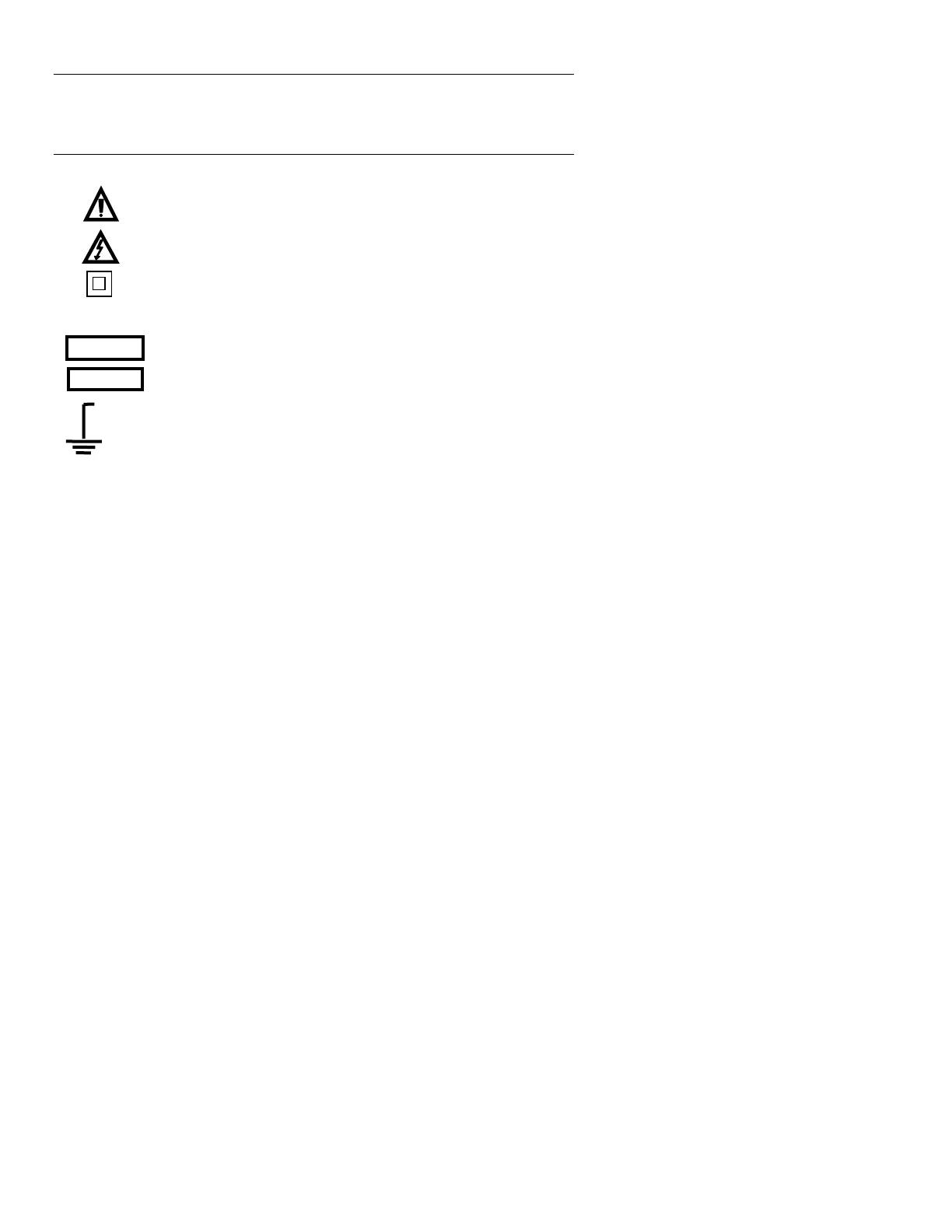EX410-EU_ENG V5.1 10/07 2
Introduction
Congratulations on your purchase of the Extech EX410 Multimeter. This meter measures
AC/DC Voltage, AC/DC Current, Resistance, Diode Test, and Continuity plus Thermocouple
Temperature. Proper use and care of this meter will provide many years of reliable service.
Safety
International Safety Symbols
This symbol, adjacent to another symbol or terminal, indicates the user
must refer to the manual for further information.
This symbol, adjacent to a terminal, indicates that, under normal use,
hazardous voltages may be present
Double insulation
This WARNING symbol indicates a potentially hazardous situation, which
if not avoided, could result in death or serious injury.
This CAUTION symbol indicates a potentially hazardous situation, which
if not avoided, may result damage to the product.
This symbol advises the user that the terminal(s) so marked must not be
connected to a circuit point at which the voltage with respect to earth
ground exceeds (in this case) 600 VAC or VDC.
WARNING
CAUTION
MAX
600V