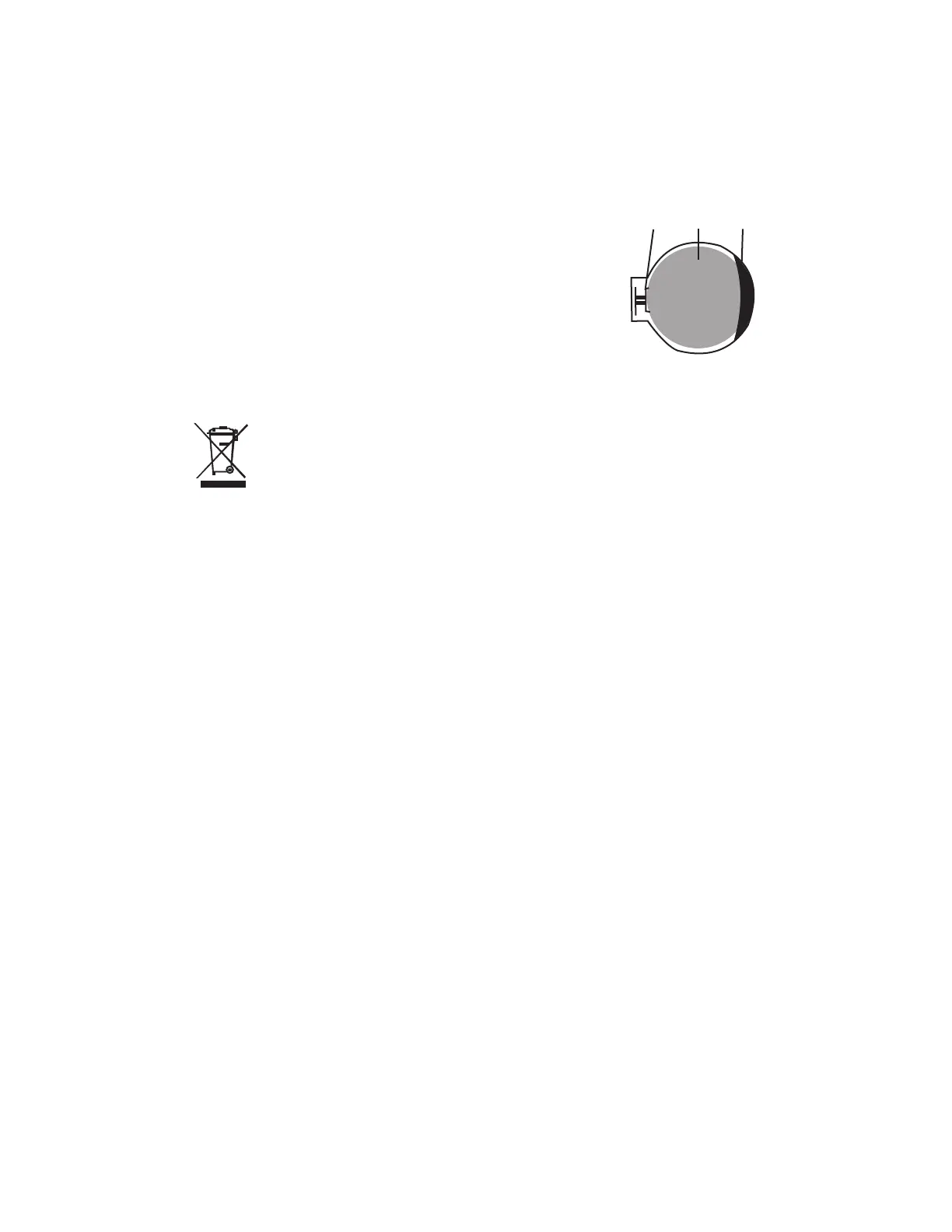MO230-en-GB_v3.3 2/15
6
Battery Installation and Replacement
If the instrument does not switch on or if it displays the low battery symbol,
replace the batteries:
1. Remove the Phillips head screw at the rear of the instrument and
remove the battery compartment cover.
2. Install new batteries (2) by placing the edge of the battery under to
lip (3) and pressing the battery until the latch (1) locks the battery in
place.
3. Observe the correct polarity when installing batteries.
4. Remove old batteries by pressing the latch (1) and allowing the
battery to pop out.
5. Replace and secure the battery cover.
Note: Do not mix old and new batteries, always replace all three batteries.
You, as the end user, are legally bound (EU Battery ordinance) to return all used
batteries, disposal in the household garbage is prohibited! You can hand over your
used batteries / accumulators at collection points in your community or wherever batteries /
accumulators are sold!
Disposal: Follow the valid legal stipulations in respect of the disposal of the device at the
end of its lifecycle
+
12
3
www.GlobalTestSupply.com
Find Quality Products Online at: sales@GlobalTestSupply.com