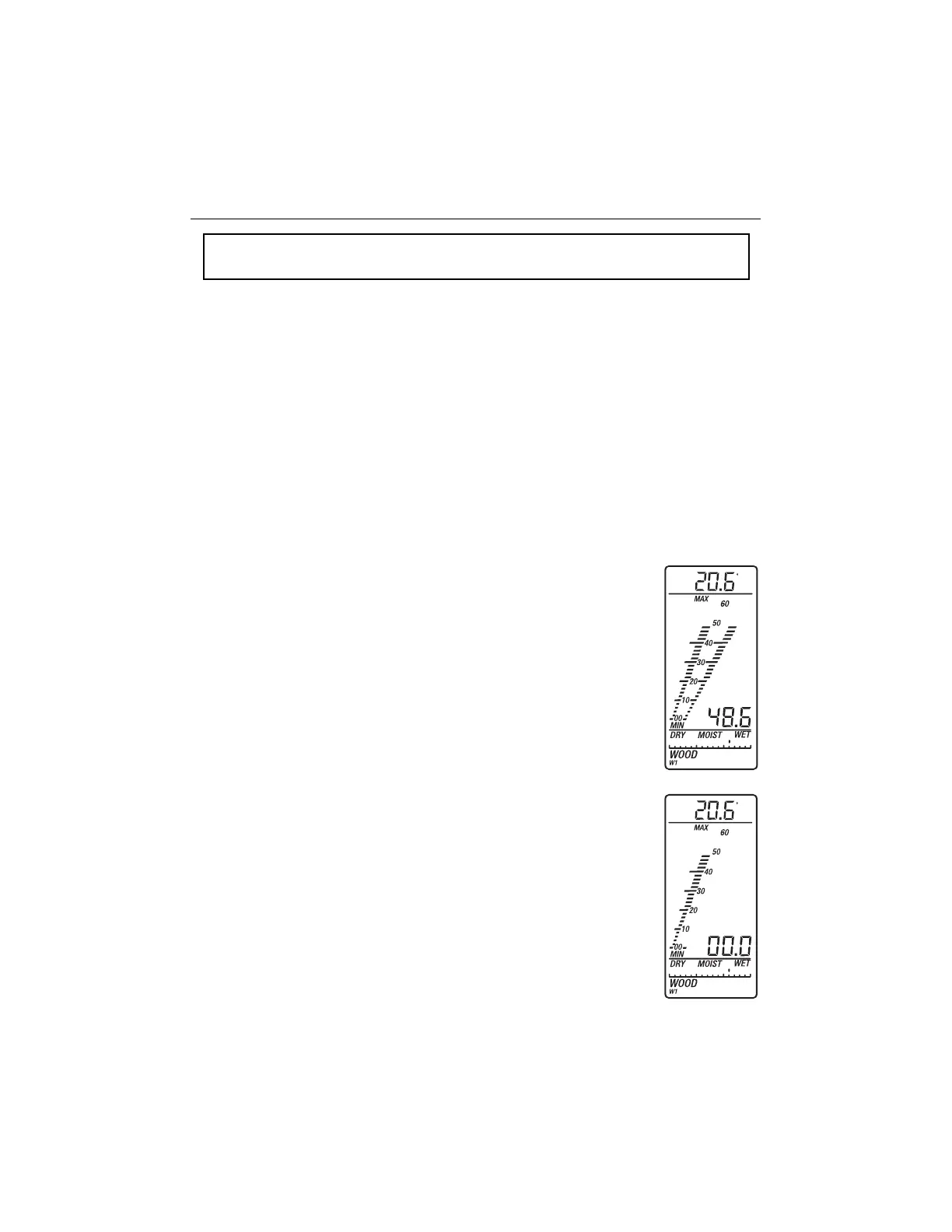MO230-en-GB_v3.3 2/15
3
Operation
Getting Started
1. Remove the protective cap to expose the electrode measurement pins.
2. Press and hold the power button for 2 seconds to switch the meter ON. The ambient
temperature will display and then the display will switch to the moisture measurement mode.
Note: To conserve battery life, the meter automatically shuts off after 3 minutes.
Measuring Temperature and Relative Humidity
The MO230 measures ambient temperature and relative humidity via the built-in sensors at the
top of the meter. The ambient temperature is used as a temperature compensation utility for
moisture measurements.
1. The temperature or humidity reading is shown at the top of the LCD display window.
2. Press and hold the SET button for 2 seconds to switch from temperature display to humidity
display.
Note: Refer to the programming section of this guide for instructions on switching the temperature
units of measure (
o
C /
o
F).
Measuring Moisture
1. The MO230 measures moisture via the pins affixed to the top of the
meter.
2. Carefully push the electrode pins as far as possible into the material
under test. The pins should be inserted into wood perpendicular to the
wood’s fiber structure.
3. Take several readings in several locations on the material for the best
representation of the amount of moisture present.
4. Read the measurement values on the display. Readings are
represented in %. The measurement range for wood is 1 to 75%. The
measurement range for other building materials is 0.1 to 24%.
5. Replace the protective cap when finished.
Maximum (MAX) reading Indication
The bargraph on the left side of the LCD display indicates and holds the
highest reading encountered during a measurement session. Use the
CLEAR button to reset the MAX reading indication.
CAUTION: The electrode measurement pins are extremely sharp; Use care when handling.
Cover the pins with the protective cap when the instrument is not in use.
%
C
BUILD
%
C
www.GlobalTestSupply.com
Find Quality Products Online at: sales@GlobalTestSupply.com