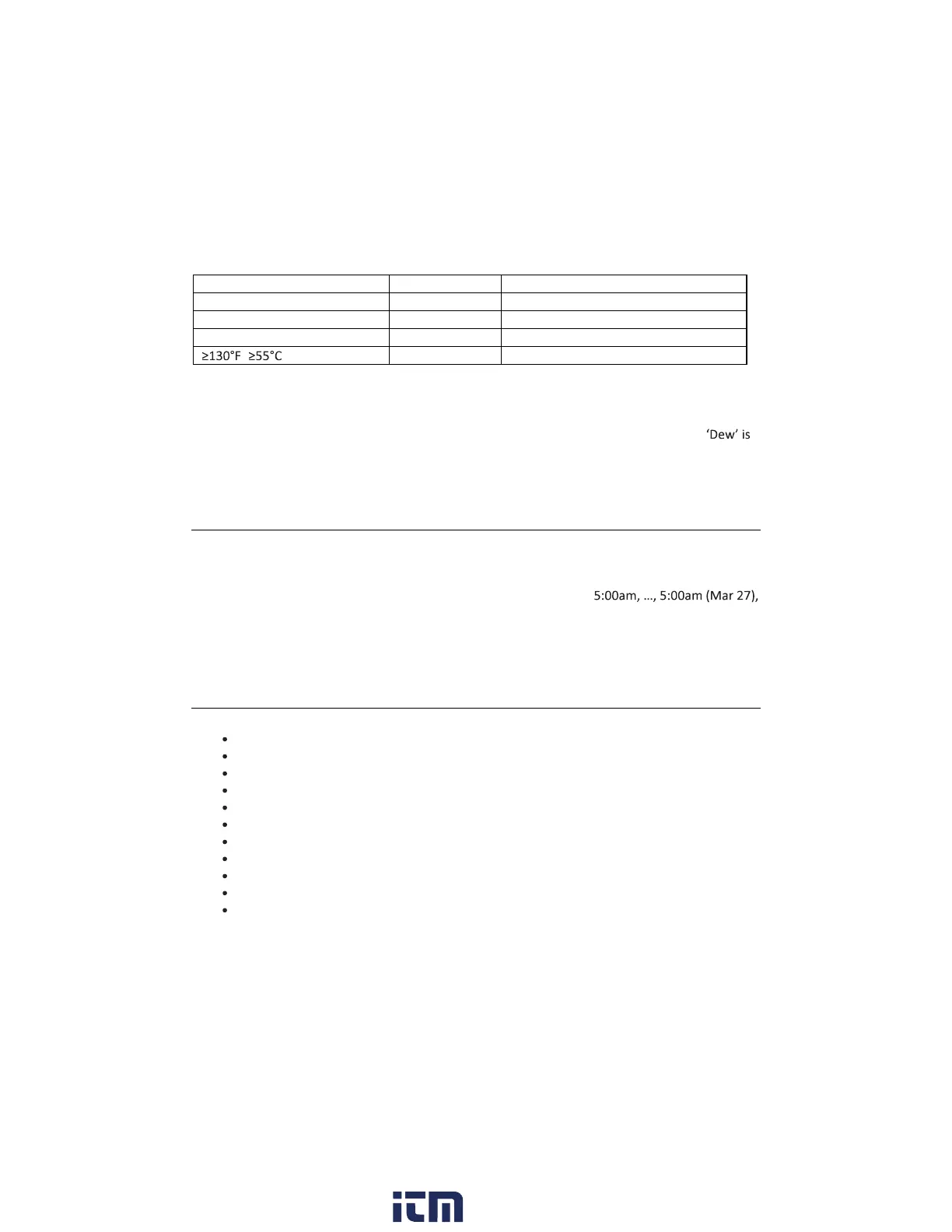EU/UK Version 15 WTH600-E-en-GB_v1.0 4/18
View the Heat Index
Press the [INDEX] button repeatedly until the HEAT INDEX appears.
Note: Heat index is only calculated when temperature is 80°F/27°C or above, and based solely from
the temperature and humidity measured by the wireless sensor.
Heat Index Range Warning Explanation
80°F to 90°F (27°C to 32°C) Caution Possibility of heat exhaustion
91°F to 105°F (33°C to 40°C) Extreme Caution
Possibility of heat dehydration
106°F to 129°F (41°C to 54°C) Danger Heat exhaustion likely
( ) Extreme Danger Strong risk of dehydration / sun stroke
View Dew point (Indoor)
Press the [INDEX] button repeatedly until DEWPOINT appears.
Note: The dew point is the temperature below which the water vapor in air, at a constant
barometric pressure, condenses into liquid water at the same rate at which it evaporates.
the term used to describe the condensed water that forms on a solid surface. The dew point
temperature is calculated from the indoor temperature/humidity measured at the Main Unit.
12. HISTORICAL DATA (PRIOR 24 HOURS)
The main unit automatically records and displays data from the previous 24 hours on the hour. To
check all of the historical data from the past 24 hours, press the [HISTORY] button. E.g. Current
time 7:25 am, March 28
Press [HISTORY] repeatedly to view prior readings at 7:00am, 6:00am,
6:00am (Mar 27), 7:00am (Mar 27)
The LCD will display the prior indoor and outdoor temperature & humidity, air pressure, wind chill,
wind speed, rainfall along with the time and date.
13. MAXIMUM / MINIMUM MEMORY
Press the [MAX/MIN] button to view the maximum/minimum records in the following sequence:
Outdoor MAX temperature, Outdoor MIN temperature
Outdoor MAX humidity, Outdoor MIN humidity
Indoor MAX temperature, Indoor MIN temperature
Indoor MAX humidity, Indoor MIN humidity
Outdoor MAX wind chill, Outdoor MAX wind chill
Outdoor MAX heat index, Outdoor MIN heat index
Indoor MAX dew point, Indoor MIN dew point
MAX pressure, MIN pressure
MAX average gust
MAX gust
Max rainfall
Press and hold [MAX/MIN] for 2 seconds to reset the MAX/MIN records. Note: The display shows
date/time stamp along with all maximum or minimum readings.
w ww. . com
information@itm.com1.800.561.8187
