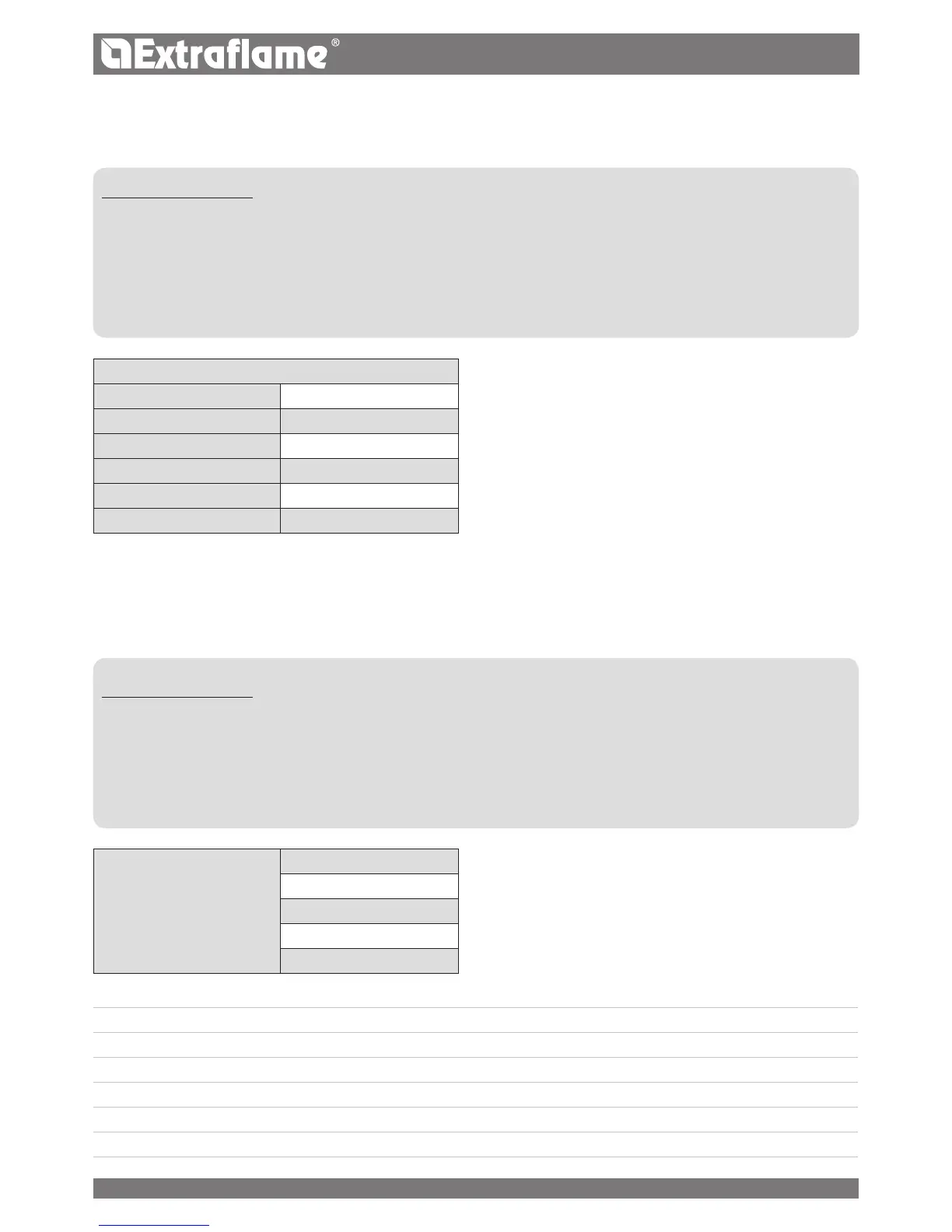ADJUSTING TIME, DAY, MONTH AND YEAR
Set clock allows to adjust the time and date
CONTROLS PROCEDURE
Press key 5 for a few seconds, until SET CLOCK appears.
Confirm using key 5.
Use key 3 to select the day.
Press key 5.
Use the same procedure (5 to move forward 3 to set) to adjust the hours, minutes, day, month and year.
Press key 1 several times to conrm and exit the menu.
SET CLOCK
DAY MON, TUE, WED, ...SUN
HOURS 0...23
MINUTES 00...59
DATE 1...31
MONTH 1...12
YEAR 00...99
ADJUSTING LANGUAGE
It is possible to select the preferred language to display the various messages.
CONTROLS PROCEDURE
Press key 5 for a few seconds, until SET CLOCK appears.
Press key 3 twice until set Language appears.
Conrm using key 5.
Select the language using key 3.
Press key 1 several times to conrm and exit the menu.
LANGUAGE
ITALIAN
ENGLISH
GERMAN
FRENCH
SPANISH
19
