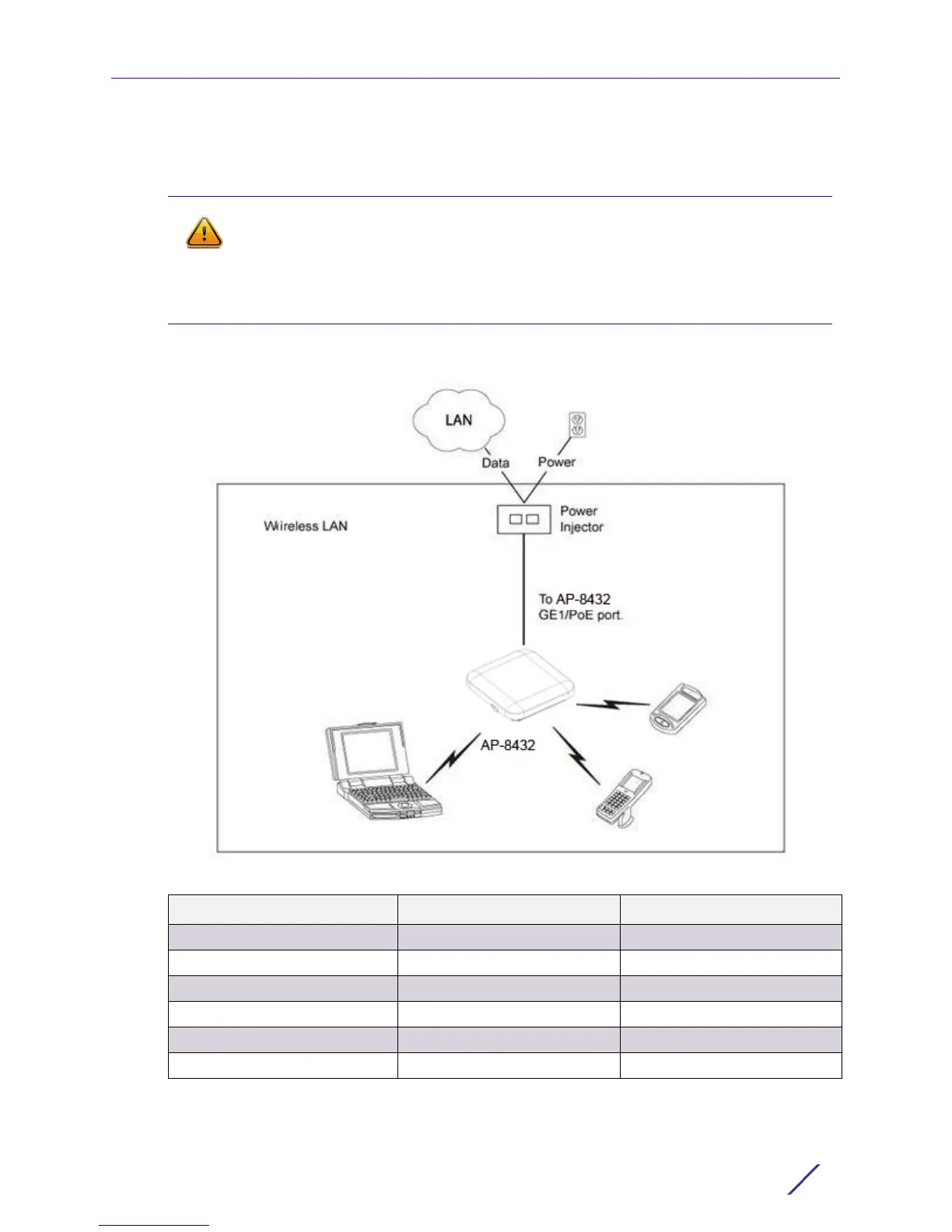Hardware Installation
AP-8432 Installation Guide 9
the AP’s operating configuration is warranted, the Access Point needs to be manually
rebooted by the customer.
A separate Power Injector is required for each AP-8432 Access Point comprising the
network.
AP-8432 Power Management
* To enable POE out on GE2, use service power-config 3af out.
CAUTION
The Access Point supports any standards-based compliant power source.
However, using the wrong solution (including a POE system used on a legacy
Access Point) could either limit functionality or severely damage the Access
Point and void the product warranty.
AP-8432 3af 3at
Radio 1 3x3 3x3
Radio 2 4x4 4x4
POE Out OFF ON if configured*
BLE ON ON
GE1 ON ON
GE2 ON ON
