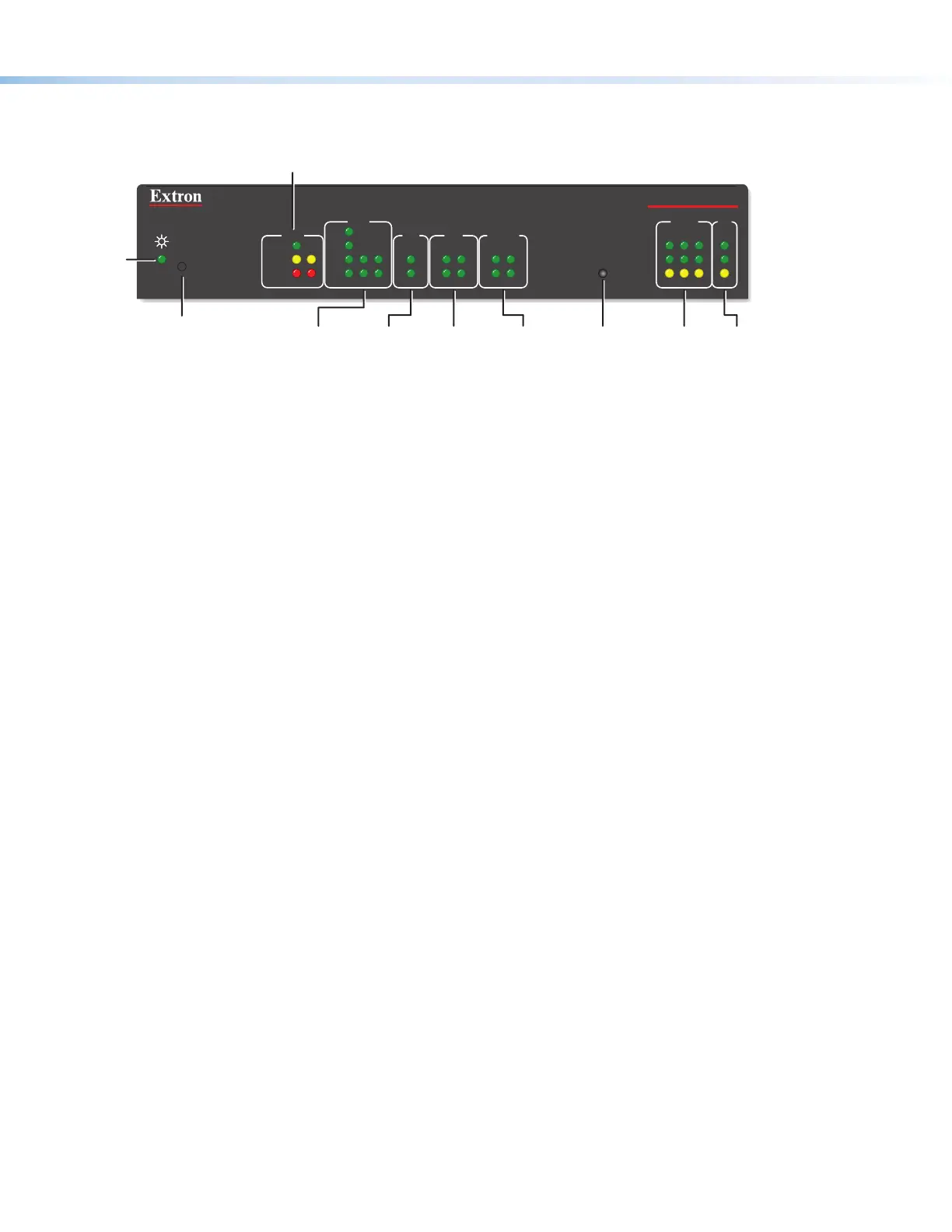5
Front Panel Features — Dual-NIC Models
This section shows the front panel of a representative dual-NIC model, not all models.
R
IPCP PRO 360
1000
LINK
ACT
IR
AV LAN
12
3
LAN
COM
I/O
RELAYS
IR/S
3
1
4
2
3
1
4
21
2231
LIMIT
eBUS
OVER
Rx
CTS
RTS
Tx
ERROR
LINK
BUSY
COM (Serial)
LEDs
IR/Serial
LEDs
Reset
Button
(recessed)
IR
Receiver
Relay
LEDs
LAN
LEDs
AV LAN
LEDs
Digital I/O
LEDs
LED
Figure 3. IPCPPro360 Front Panel (Dual-NIC)
front panels of a couple representative dual-NIC models, not all dual-NIC models.
LIMIT
eBUS
OVER
Rx
CTS
RTS
Tx
ERROR
LINK
BUSY
COM
I/O
RELAYS
IR/S
12 121
COM
(Serial)
LEDs
IR/
Serial
LEDs
eBUS
LEDs
Relay
LEDs
Digital
I/O
LEDs
IPCP Pro Dual-NIC Embedded Control Processor
(within another device)
Figure 3: IPCP Pro Dual-NIC Embedded Control Processors Front Panel