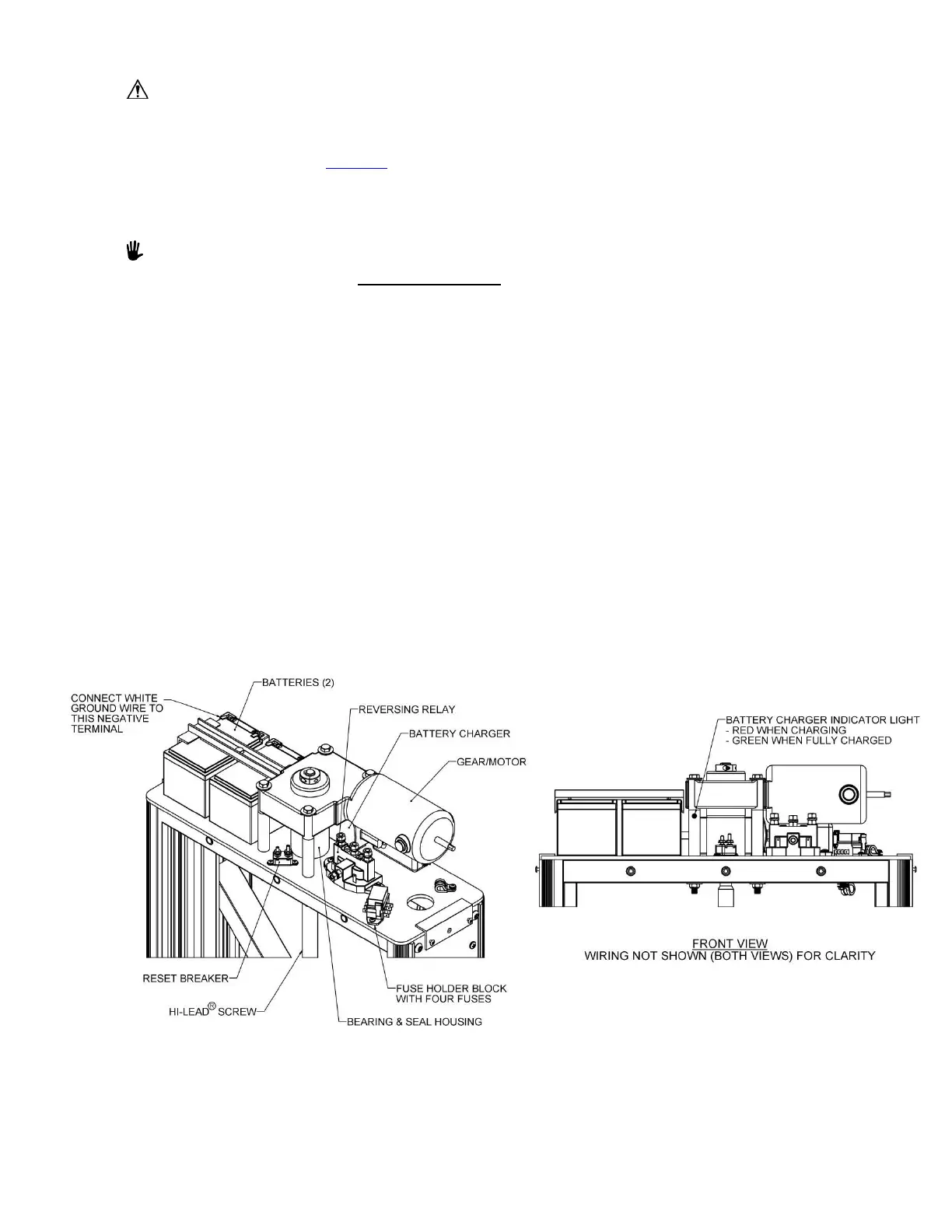Page|11
4. Verify that the keyed switch on the control box is in the Power “OFF” position.
Do not plug VPL into 120 volt outlet at this time.
5. The VPL is shipped with the white wire which connects to the negative battery terminal disconnected.
Without standing on the platform, locate and reconnect the wire (there should only be one open
terminal on the batteries) (FIG. 4.9
). The VPL should not operate when the wire is connected to the
battery as long as the keyed switch is the Power “OFF” position. However, in case of unexpected
operation, be sure you are positioned to prevent injury in case the VPL operates accidentally when
the wire is connected.
A small amount of sparking is normal when connecting the wire.
6. While standing on the ground, not on the platform
, turn the keyed power switch to the Power “ON”
position. The power indicator on the control box should illuminate.
7. Press the UP button. The VPL should immediately operate in the upward direction. The UP indicator
should illuminate continuously. The Obstruction indicator will illuminate briefly until the platform has
traveled upward one or two inches then should go out.
8. Run the VPL up approximately 12” and release the UP button to stop upward travel. Press the Down
button. The platform should travel downward and the DOWN indicator light should illuminate
continuously. Continue to run the platform down until the VPL stops.
9. The VPL should stop at the bottom of its travel automatically. The Obstruction and the Enter/Exit
indicators should be illuminated when the platform reaches the bottom of its travel and stops.
10. Run the VPL up to about 12” again. Actuate the safety pan under the platform and press the DOWN
button simultaneously. The VPL should stop its downward travel and the Obstruction indicator should
illuminate. Release the safety pan and press the DOWN button again. The Obstruction indicator
should not be illuminated and the VPL should be able to continue downward operation.
11. If supplied with a Call/Send Control (optional equipment), operate VPL up and down about 12” a few
times using the Call/Send Control to verify proper operation.
12. Plug VPL into AC power, verify charger LED is illuminated. (FIG. 4.10 and FIG. 4.10A.)
FIG. 4.9 FIG. 4.10
13. Turn the keyed master switch to the Power “OFF” position, remove key and disconnect VPL from AC
power.
14. Reinstall the back cover panel at this time.
