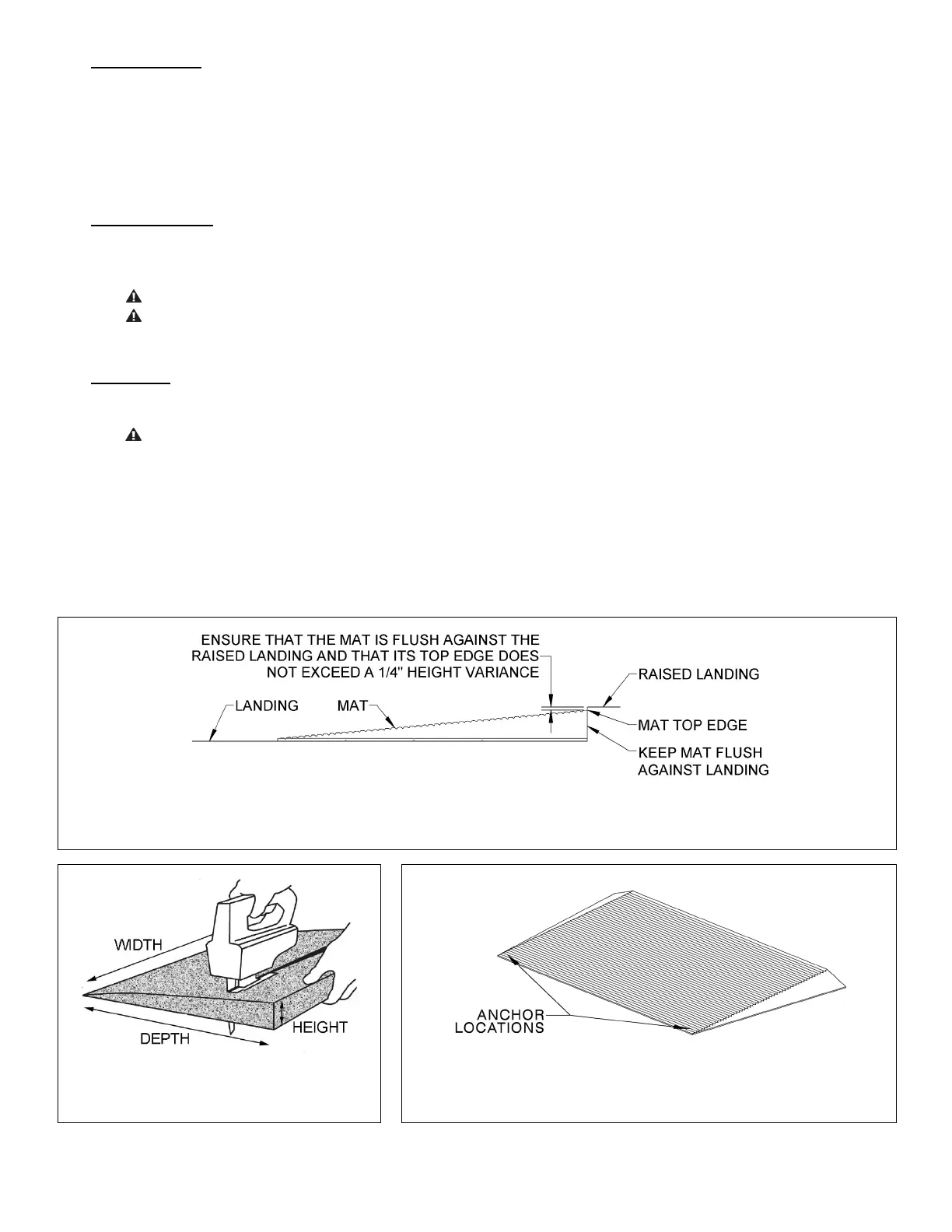Page | 4
4.
PLACEMENT
4.1 If the raised landing is equal to the height of the mat’s top edge (or within a ¼” variance), place the
mat in its intended location and use as is.
4.1.1 Ensure that the location is free of dirt and debris.
4.2 Ensure that the mat is flush against the raised landing and that its top edge does not exceed a ¼”
height variance (FIG. 1).
4.3 If trimming or notching is needed, see ‘TRIM/NOTCH’ section; otherwise, skip to ‘ANCHOR’ section.
5.
TRIM/NOTCH
5.1 The mat can be easily trimmed to accommodate lower heights and, if necessary, notched to suit the
doorjamb configuration. If the raised landing is less than the height of the mat, trim mat to the desired
height (FIG. 2).
Trimming can only be done to decrease the height of the mat, not the width.
Use caution when using hand tools as serious injury may result due to unexpected binding or pinching of
the rubber mat material. Always follow hand tool manufacturer’s safety guidelines.
6.
ANCHOR
6.1 To ensure that the mat does not move from its intended location, place the mat and anchor in both
locations shown (FIG. 3).
Ensure that the mat is securely anchored before each use.
6.1.1 ANCHOR TO WOOD: Using provided (2 ea.) Phillips head screws, spaced evenly
approximately 1” from each lower corner edge as shown (FIG. 3), drive screws through the
mat and into the wood surface until the head is seated just below the mat surface.
6.1.2 ANCHOR TO CONCRETE: Using a ¼” diameter masonry bit, drill a hole through the mat and
2” deep into the concrete, spaced evenly approximately 1” from each lower corner edge as
shown (FIG. 3). Remove debris from drilled holes, then drive the provided (2 ea.) ¼”
diameter mushroom head pin anchors through the mat and into the holes with a hammer
until the head is seated just below the mat surface.