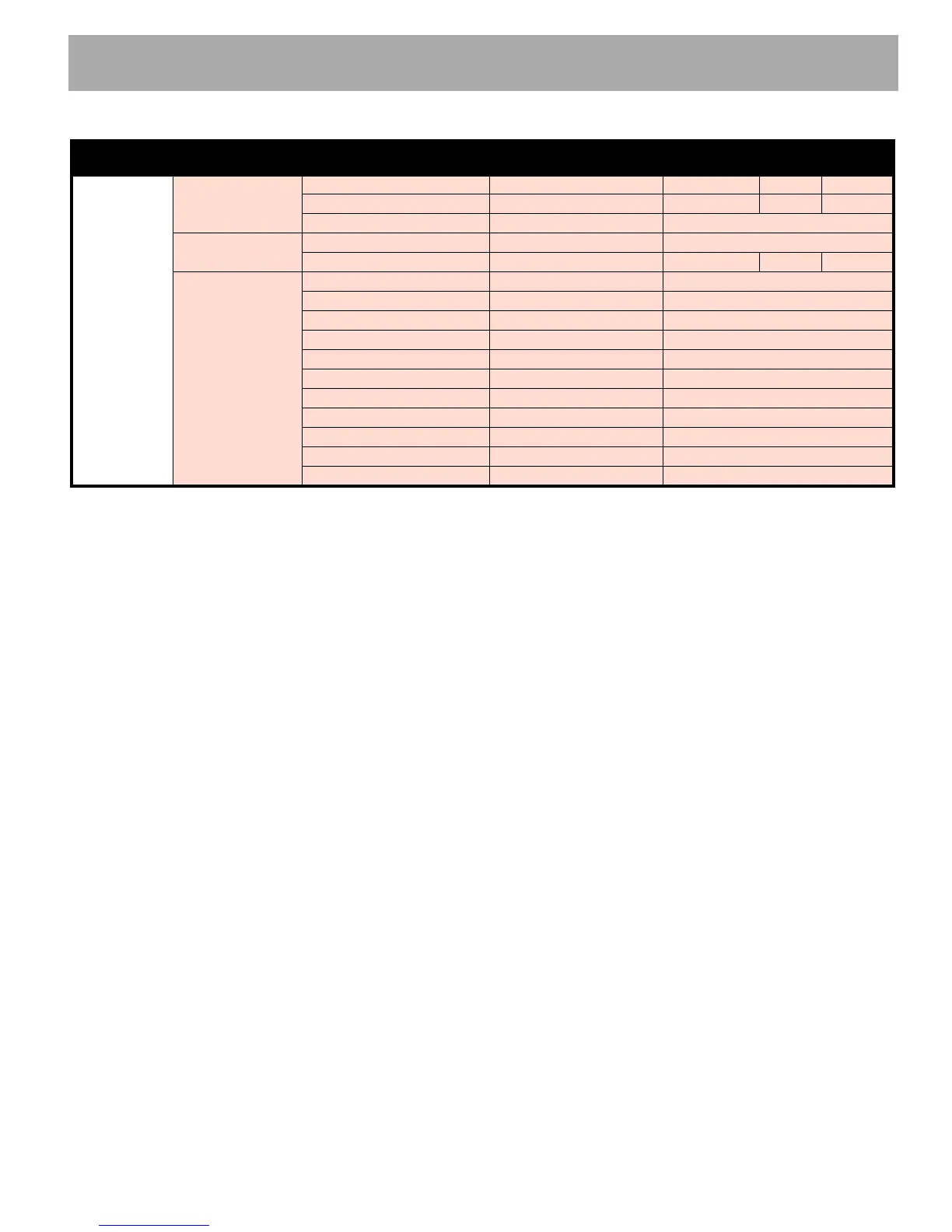Page Q-5
Repair and Service Manual
B
HANDHELD DIAGNOSTICS
Read all of Section B and this section before attempting any procedure. Pay particular attention to Notices, Cautions, Warnings and Dangers.
Programmer
Setup
Program
LCD Contrast -150 - 150
Language English English
Set Security Code Display security code creation
Faults
Fault History Display fault history of the handheld
Clear Fault History YES / NO
Information
OEM Info Display OEM information
Reconfigured Display reconfigure status
Model Number Display handheld model number
Serial Number Display handheld serial number
Manufacture Date Display handheld manufacture number
Software Version Display handheld software version
Hardware Version Display handheld hardware version
MC - Protocol Ver Display MC- Protocol version
ES - Protocol Ver Display ES - Protocol version
S - Protocol Ver Display S - Protocol version
Device Type Display device type
Menu Submenu 1 Submenu 2 Submenu 3 Data Range
Default
Value
Units
