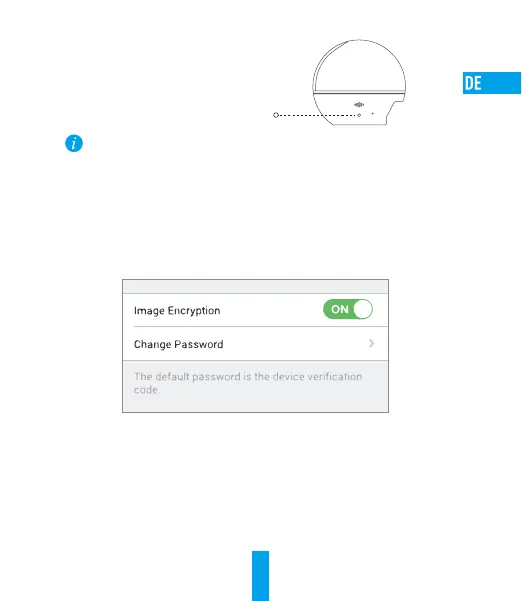14
Zurücksetzen-Taste
• Wenn die Kamera keine Verbindung zu Ihrem WLAN herstellen kann, drücken Sie 5 Sekunden
lang die Zurücksetzen-Taste und wiederholen Sie Schritt 2.2.
• Um ein anderes WLAN zu wählen, drücken Sie 5 Sekunden die Zurücksetzen-Taste, um das
Gerät neu zu starten.
3. (Optional) Bild-Verschlüsselung aktivieren
Nach der Aktivierung können Ihre Videos und Bilder während der Übertragung verschlüsselt werden.
Sie können ebenfalls das Standard-Passwort ändern.
- Navigieren Sie zu den Kameraeinstellungen.
- Tippen Sie auf „Change Password“ (Passwort ändern).
- Tippen Sie auf „Edit“ (Bearbeiten).
- Geben Sie den originalen Prüfcode ein, der sich auf dem Aufkleber der Kamera befindet.
- Geben Sie das neue Passwort ein (6 bis 12Buchstaben/Ziffern).
4. Blickwinkel einstellen
Sie können die Kamera mit der EZVIZ-App auf einen optimalen Winkel einstellen. Dabei
können Sie sie um 0 ° bis 340 ° schwenken und um -10 ° bis 80 ° neigen.
