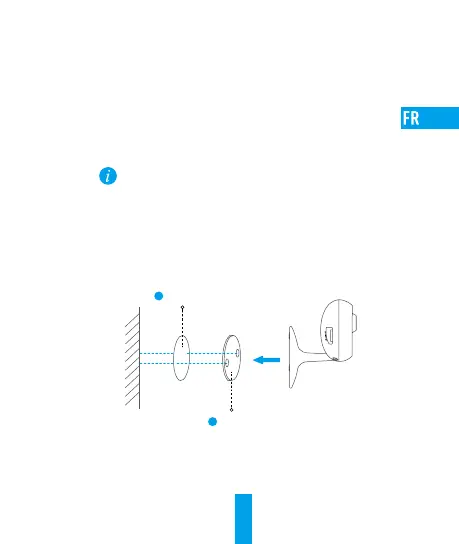20
Installation
Étape 1 Installer la plaque métallique (en option)
Choisissez une surface propre et plate et fixez la plaque métallique à
l’emplacement souhaité à l’aide des autocollants en mousse ou de vis
(non incluses).
Un aimant se trouve à l’intérieur de la caméra. Vous pouvez sauter cette
étape si la surface est métallique.
Étape 2 Installer la caméra
Fixez la caméra magnétiquement à la plaque métallique ou à une surface
métallique (voir illustration ci-dessous).
1
2
Autocollant de mousse
Plaque métallique
Étape 3 Terminer l’installation
Ajustez l’angle de la caméra au besoin.
