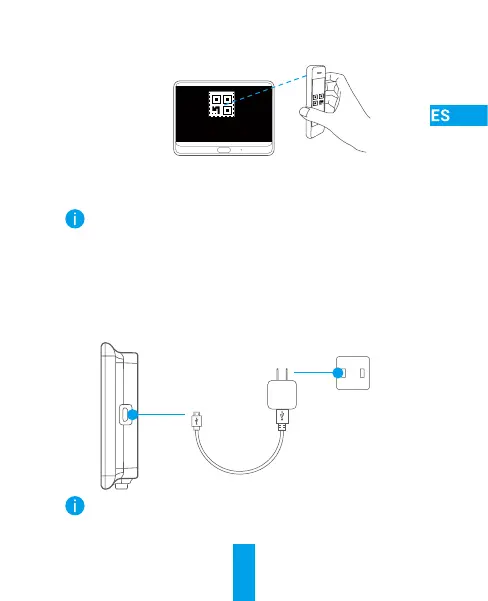21
- Escanee el código QR.
- Siga las indicaciones del asistente de la aplicación EZVIZ
para nalizar la conguración de la red wi.
Si no ha podido obtener el código QR o quiere volver a congurar
la red wi, mantenga pulsado durante 5 segundos el botón de
inicio para reiniciar y repita los pasos anteriores.
Cargar el panel
Conecte el panel a la toma de corriente con el adaptador de
corriente.
Toma de
corriente
Adaptador de corriente
También puede quitar el panel para cargarlo manteniendo
pulsado el botón de desarmado y retirándolo de la base de
montaje. Desconecte el cable con cuidado.
