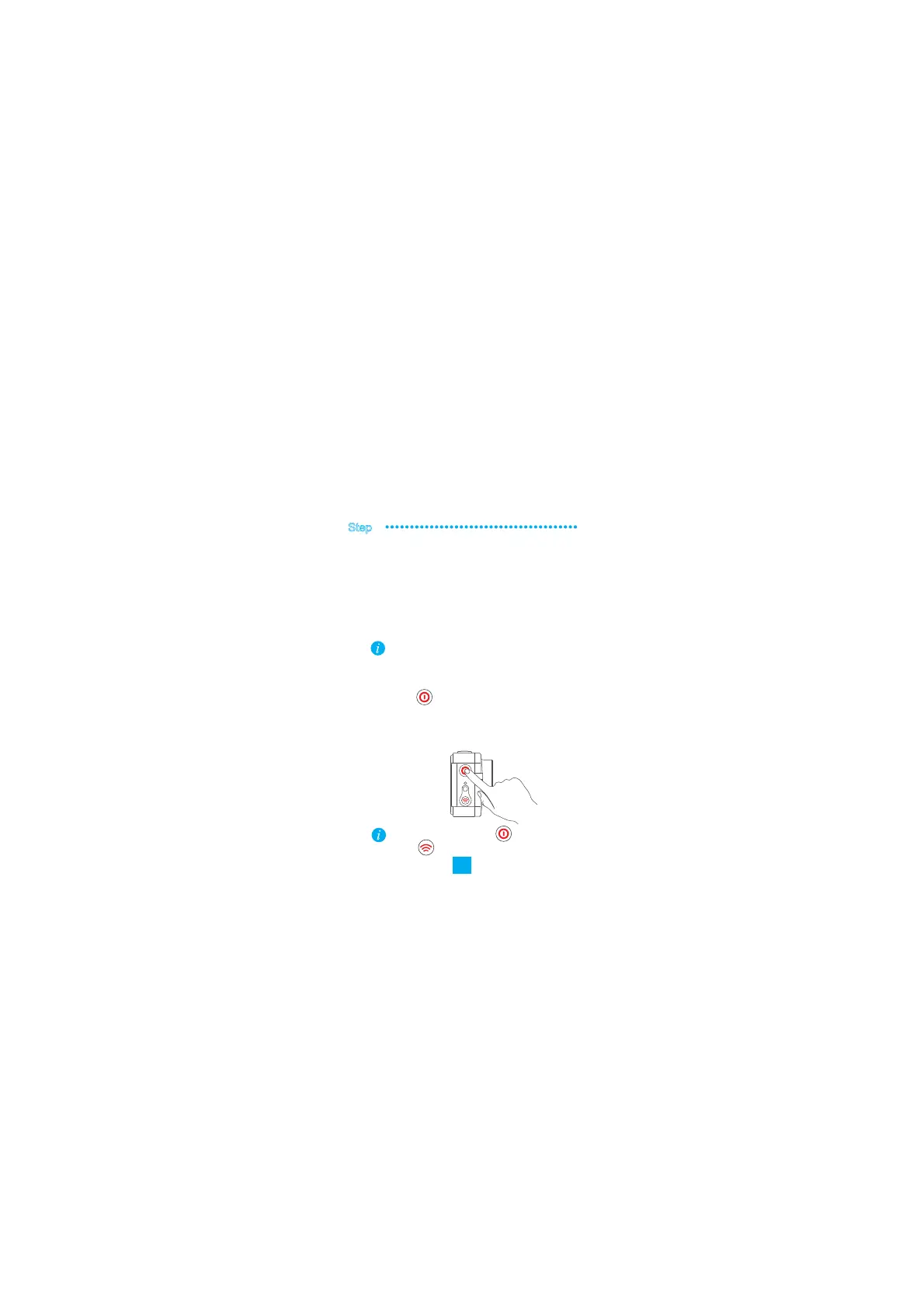9
Step 2
Use the USB cable to charge. When the power
indicator goes off, the power is fully charged.
Press the for one second, and you will hear
the buzzer alerts 5 times. The indicator blinks in
purple. When the indicator turns steady blue, the
S1 is power-on and standby.
You are recommended to fully charge the S1
when it is the first time you use it.
Press the power button and the Wi-Fi
button at the same time to restore the
default settings.
Power on the camera.
Connect the power cable.
Power on the camera.
