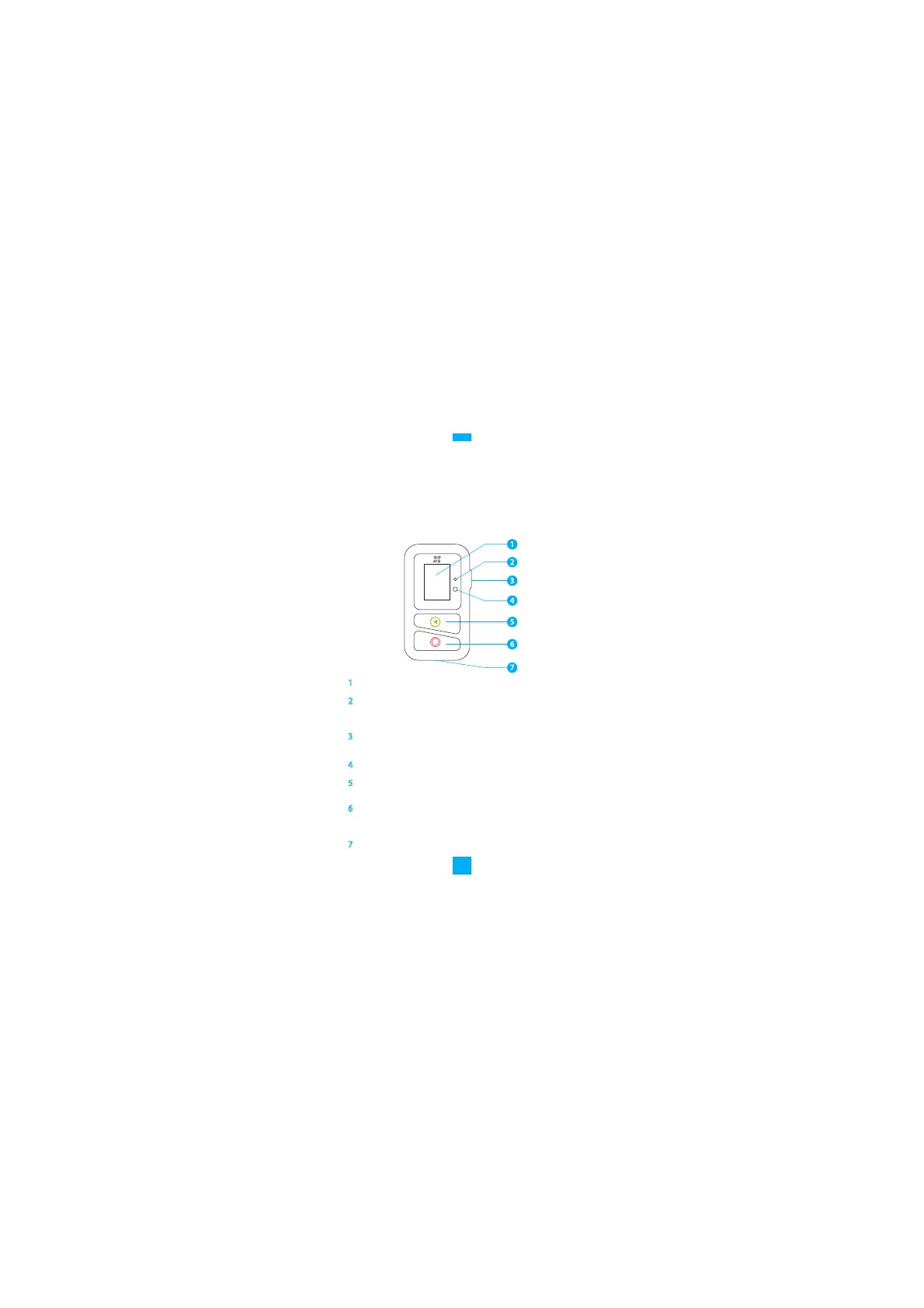1
2
3
4
5
6
1
Display OLED Display
2
Power
Indicator
Red steady when charging;
Blue steady when fully charged.
3
Return
/Set Button
Press to enter setting interface of the
current function˗
When in the sub-menu, press to
return upper level menu.
4
Sensor UV Sensor
5
Switch
Button
Switch to next mode or
parameters
6
Power Button
/OK Button
Press to power on; press and
hold for 3 seconds to power off˗
When setting, press to enter.
7
USB Port
External power supply (you can use
the USB cable and power adaptor
of S1.)
7
