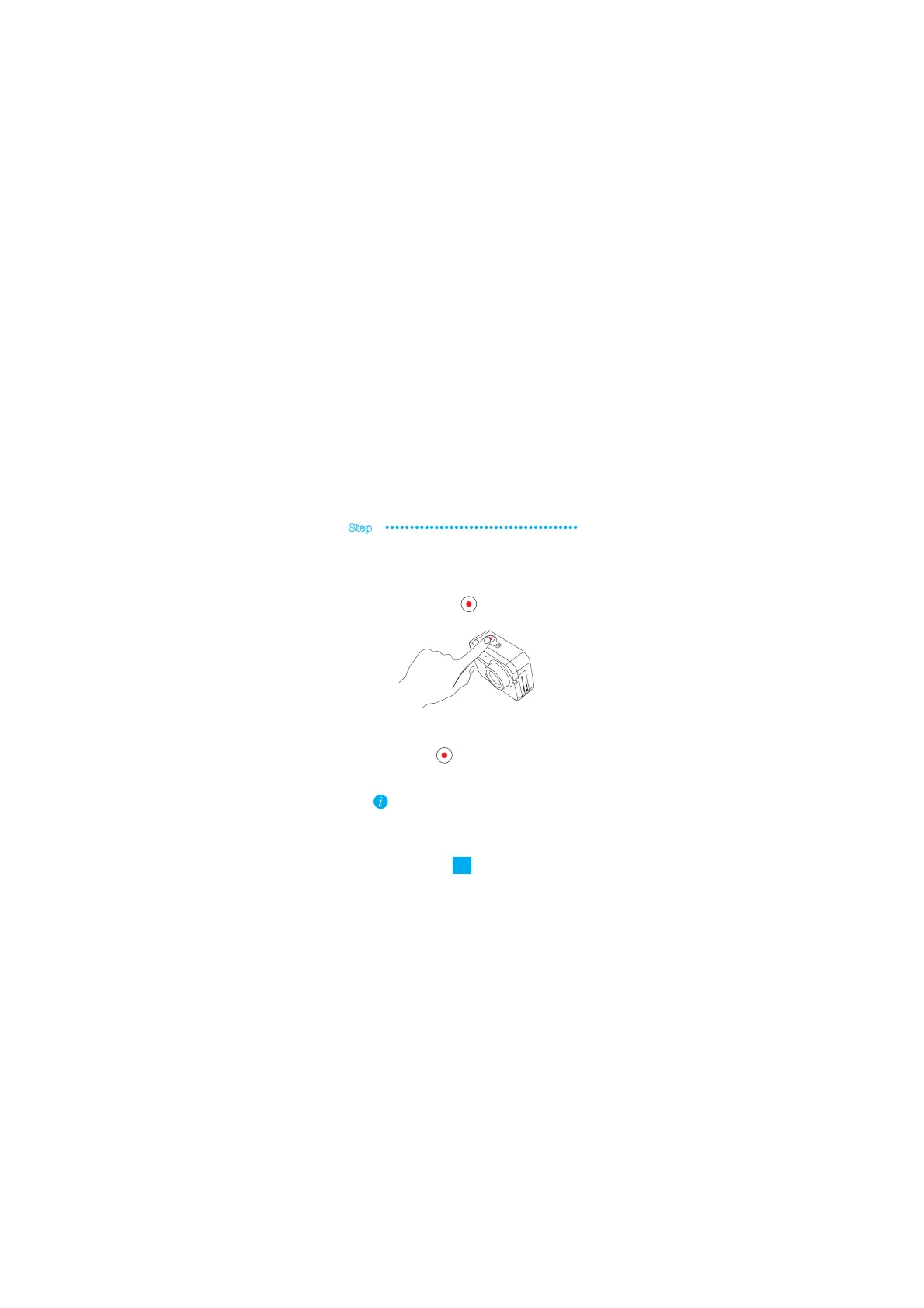10
Step 3
Press record button once,the camera starts
recording, and the camera indicator flickers in
blue.
Press record button, the camera stops
recording, and the camera indicator is on
You can choose to switch record, capture,
burst snapshot with EZVIZ SPORTS App.
If no operation with in 120 seconds, the S1
camera shuts down automatically.
Start Recording
Start recording.
Stop recording.
