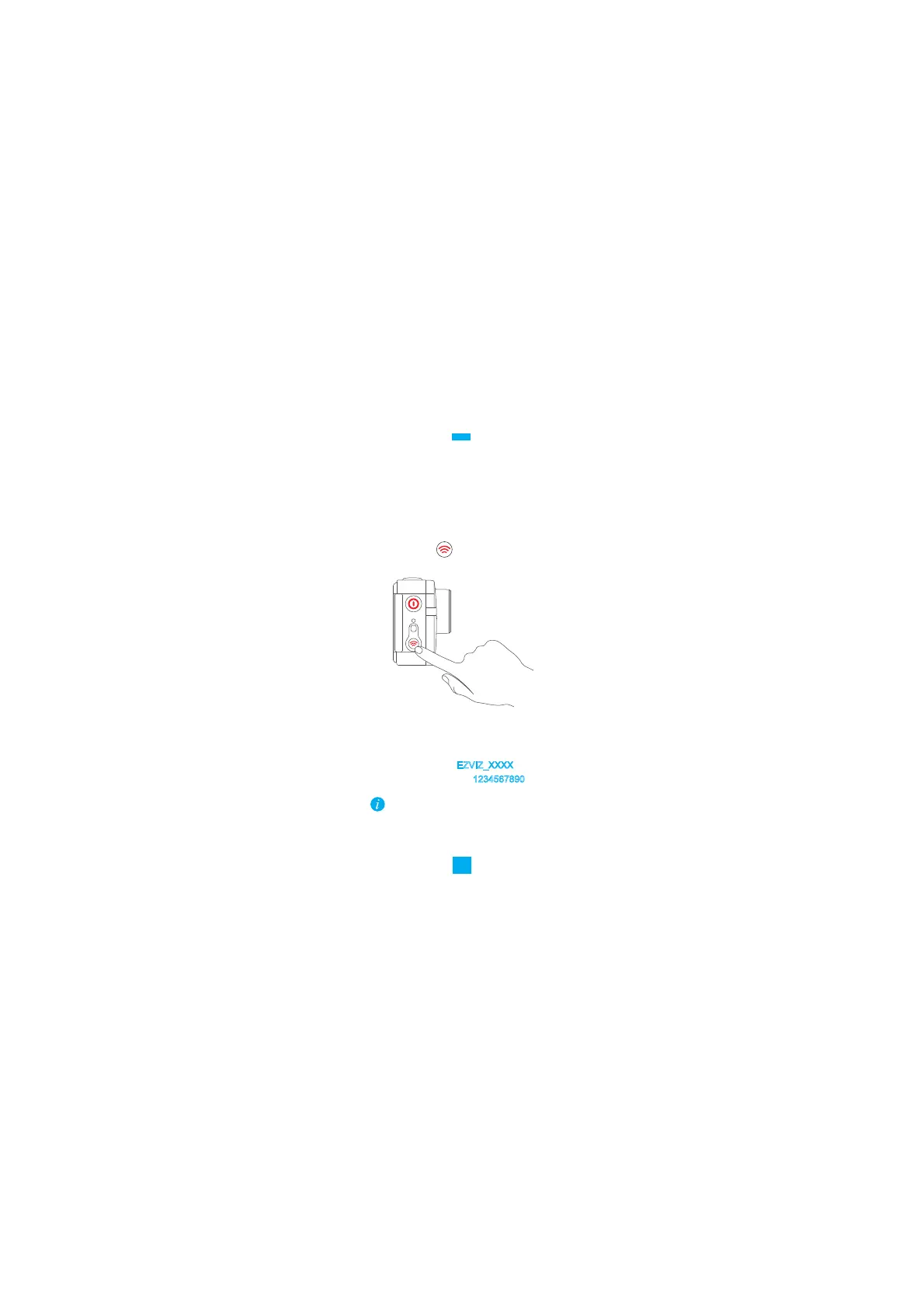13
Press the Wi-Fi button for 3 seconds. When the
status indicator flickers in blue, the Wi-Fi is on.
Turn on the Wi-Fi of your mobile phone.
Default Wi-Fi Name: EZVIZ_XXXX
Default Wi-Fi Password: 1234567890
You can change the Wi-Fi password and
name of the camera with the app.
After restore default settings, the Wi-Fi name
and Wi-Fi password are restored to default.
Turn on Wi-Fi of the S1 camera.
Connect the Wi-Fi of the camera and your phone.
