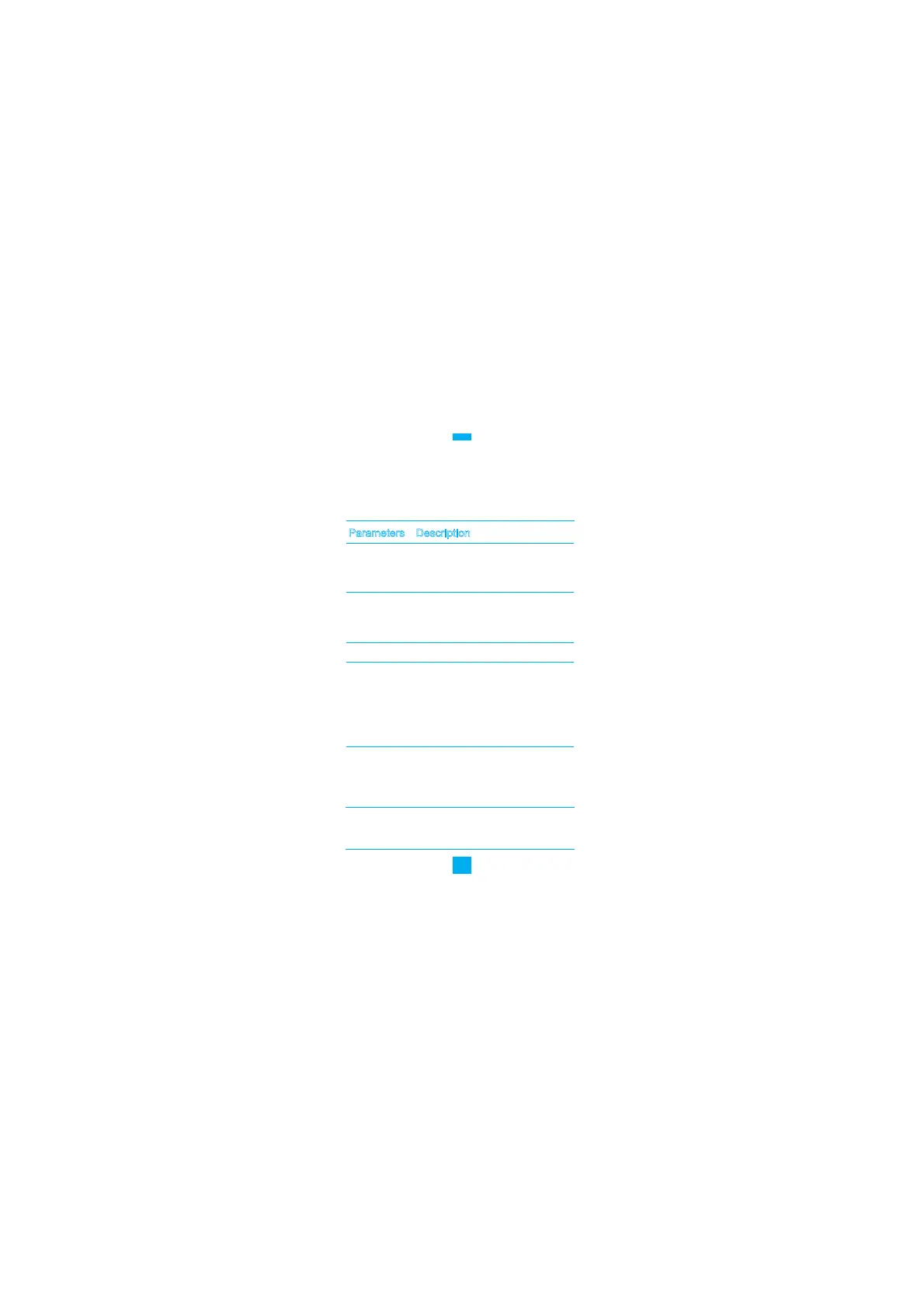Description
G-Sensor
Enabling the G-sensor, S1 starts
recording when senses acceleration
and stops recording when motion
stops for 20 seconds
SD Card
Storage
Check SD card space and free
space. Delete latest file or all files.
Delay Capture
Burst Capture
Wi-Fi
GPS
Turn on/ off Wi-Fi
Enabling the GPS function, the
latitude and longitude data of the
video or photo is contained. The
longitude and latitude information can
be viewed with subtitle for video and
EXIF tool for photo)
Capture after a pre-defined time;
0.5SECǃ1SECǃ2SECǃ5SECǃ
10SECǃ30SECǃ60SEC
Capture many photos in a certain
time; E.g.5PCS/1S,10PCS/1S,
10PCS/2S,30PCS/1S,30PCS/2S
