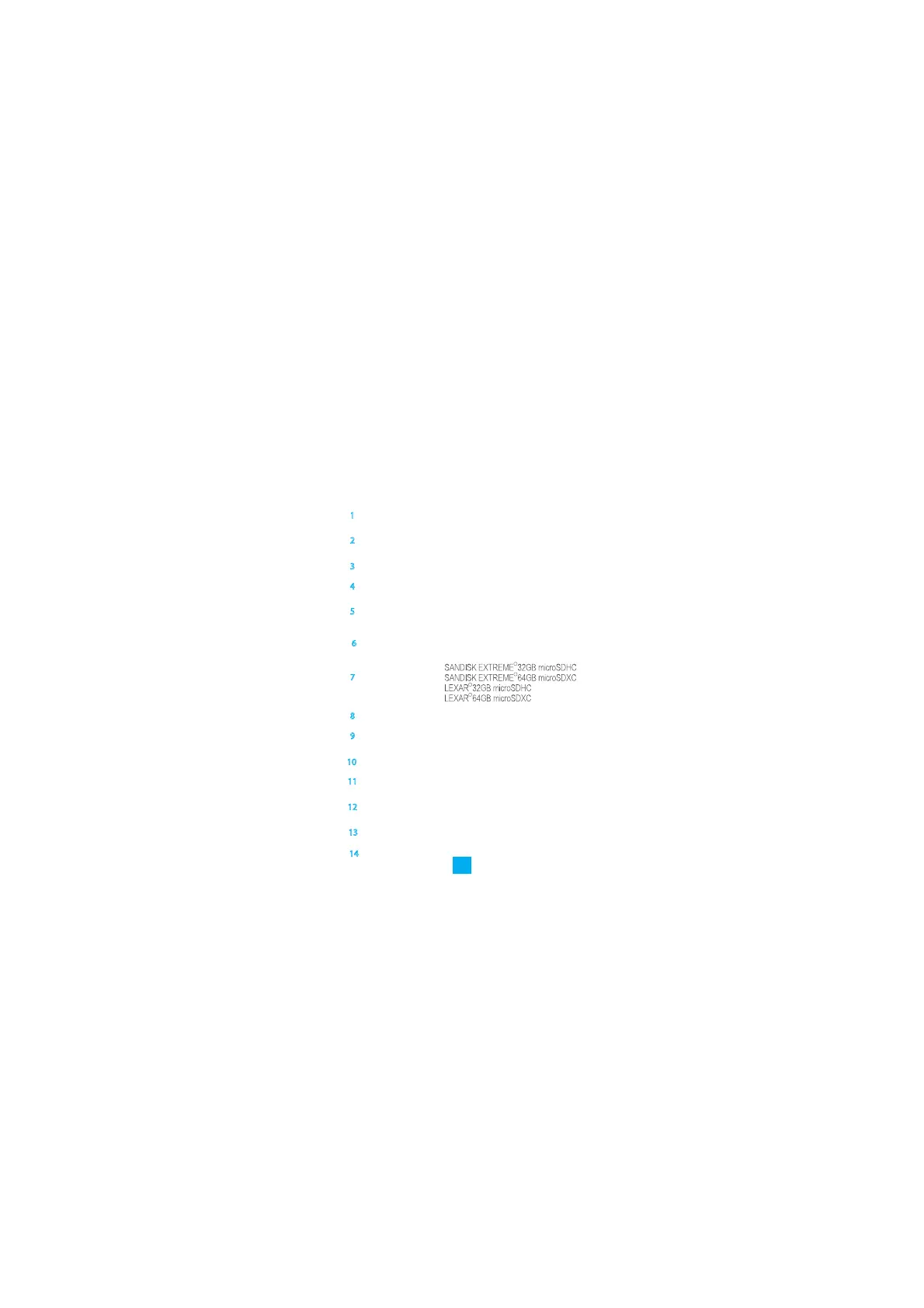7
1
Shutter Start/Stop Shooting
2
Camera Status
Indicator
Blue steady: Standby;
Flicker: Camera is on.
3
MIC Audio Input
4
Lens 152°Wide Angel
5
Red light steady when charging.
Red light off when fully charged.
6
USB Port
USB data trasfer
Micro SD Card Recommendation
7
8
micro HDMI HDMI Output
9
10
11
12
13
14
Power Button
Press and hold for 1 second to
power on, 3 seconds to power
off.
Reset Reset button.
Wi-Fi
Indicator
Purple filcker: Wi-Fi is turning
on.Blue Flicker: Wi-Fi is on.
Wi-Fi On/Off
Button
Press and hold 3 seconds to
switch the Wi-Fi on or off.
Interface to all brackets.
Standard Bracket
Interface(1/4 inch)
Buzzer Audio Alert
70
5
705
705
70
5
Micro SD
Card Slot
Power Camera
Indicator
