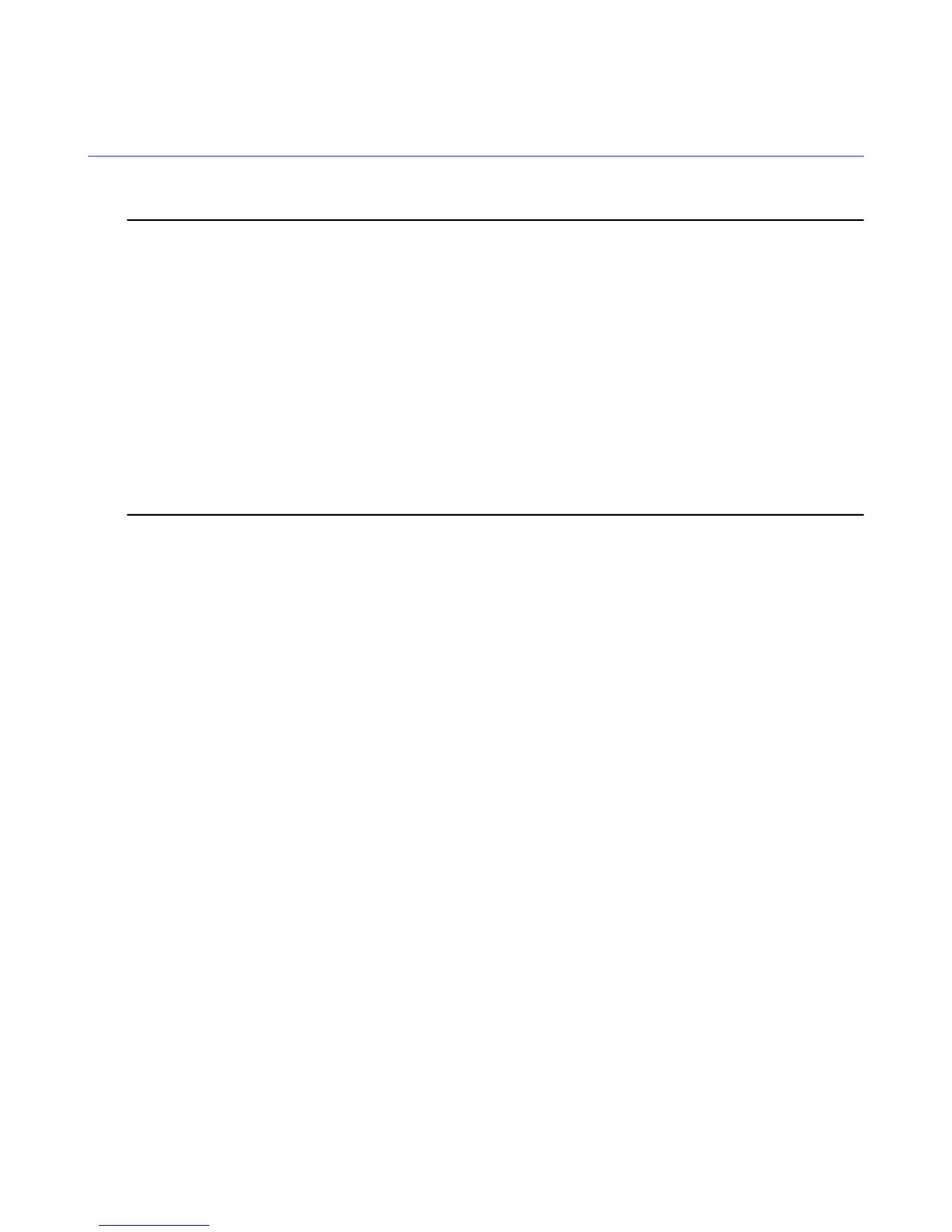System requirements
Read the following before starting to install and use the F-Secure PSB Server Security software.
Your computer must meet the following requirements for installing and using the product:
Windows Server 2003 (32-bit and 64-bit)
Operating System:
Windows Server 2008 (32-bit and 64-bit)
Windows Server 2008 R2
Small Business Server 2003
Small Business Server 2008
Intel Pentium 4, 2GHz or higherProcessor:
1 GB of RAMMemory:
260 MB free hard disk spaceDisk space to install:
10 GB or more free hard disk spaceDisk space for processing:
An Internet connection is required to validate your subscription and receive
updates.
Internet Connection:
20 | F-Secure PSB Administrator's Guide | Installing F-Secure PSB Server Security