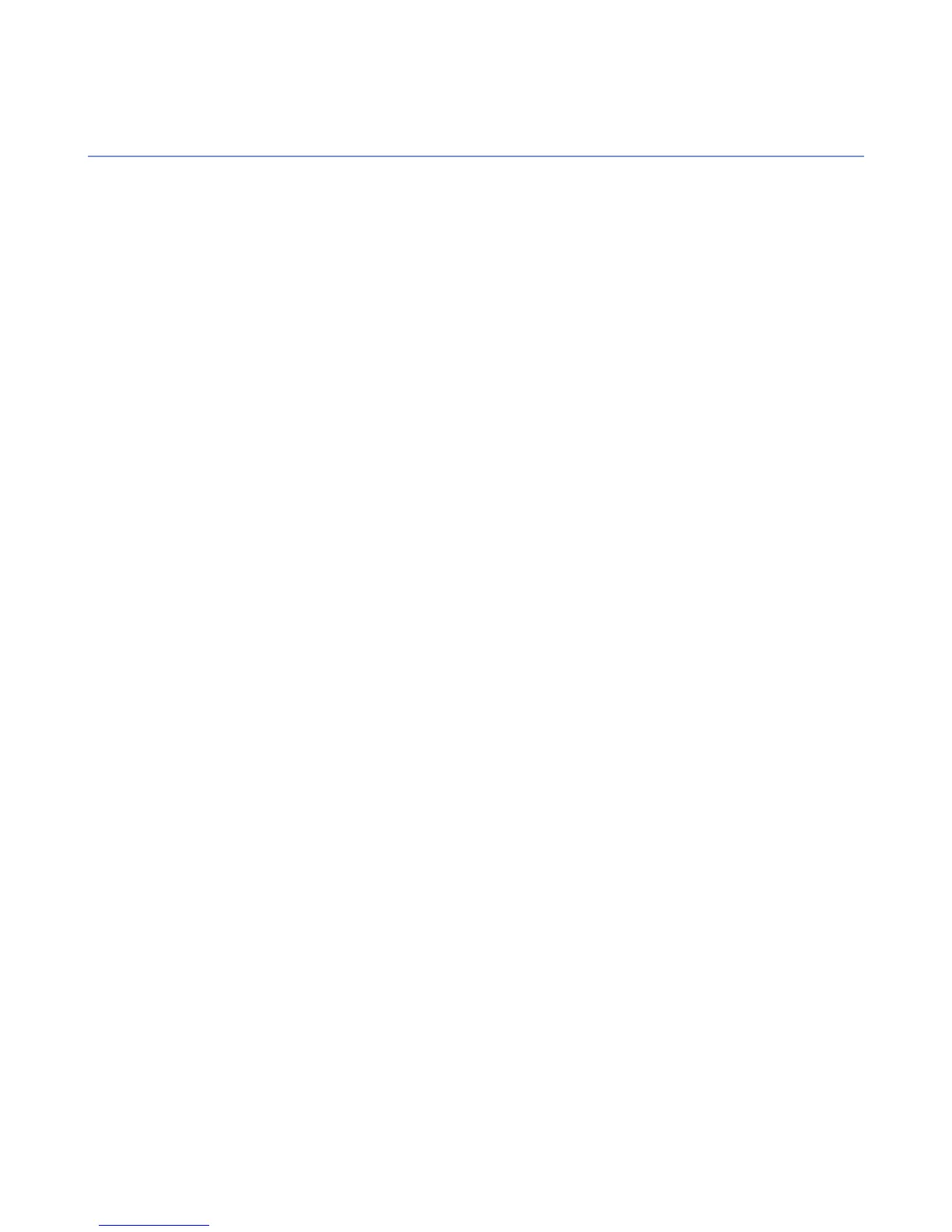Recovering your password
If you have forgotten your password, you can recover it through the Forgot your password link.
To recover your password:
1. On the log in page of the F-Secure PSB Portal, click Forgot your password? link.
2. Enter your user name, and click Submit.
An e-mail message is sent to the e-mail address that you provided when you created the account. The e-mail
message contains a link to the F-Secure PSB Portal where you can change your password.
F-Secure PSB Administrator's Guide | Getting Started | 11