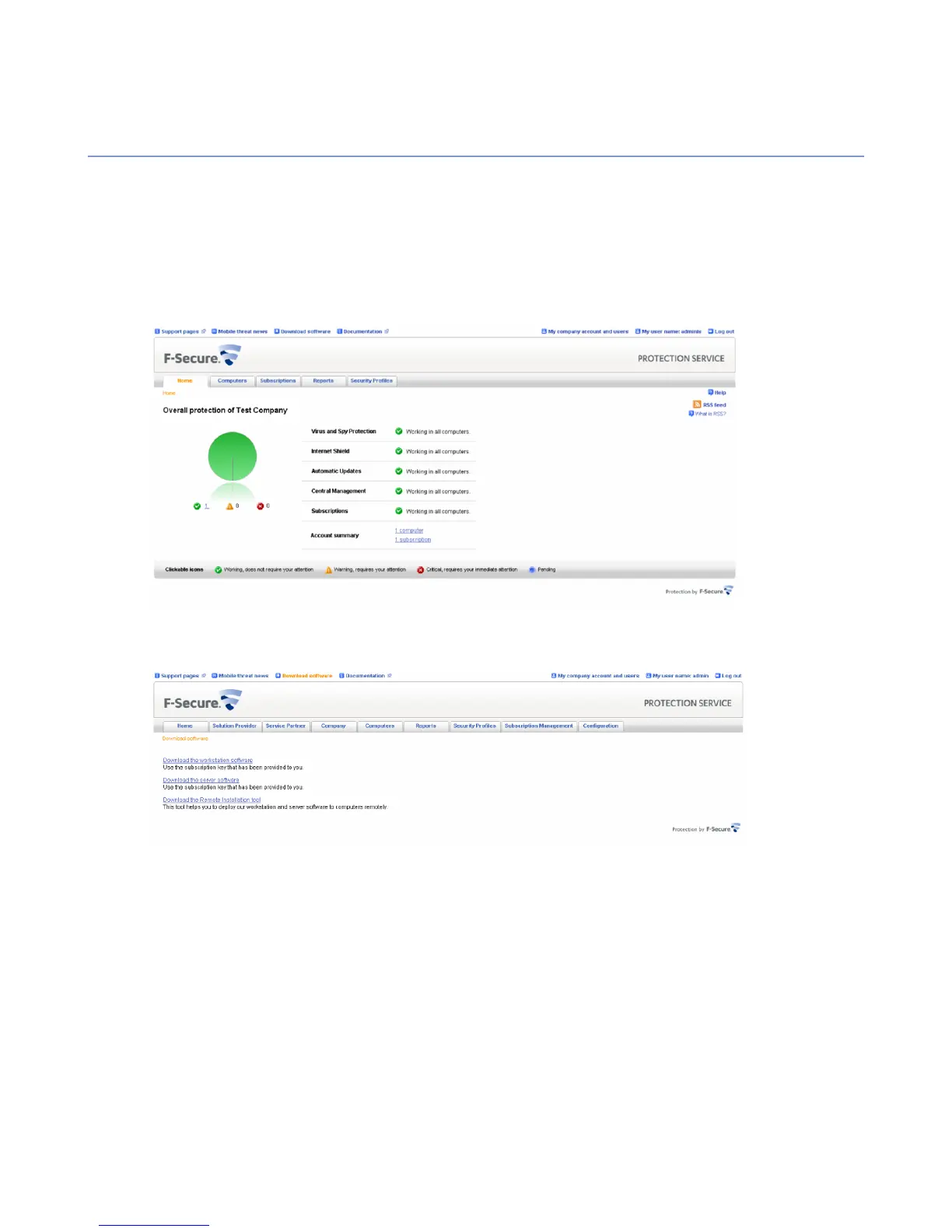Downloading Software
You can download the F-Secure PSB Workstation Security, F-Secure Server Security, or F-Secure PSB
E-mail and Server Security software through the F-Secure PSB Portal.
To download the software:
1. Log in to the F-Secure PSB Portal.
Enter the user name and password, which you selected when you created your account.
The Protection status page of the new account opens.
2. Click the Download software link at the top of the page.
The Download software page opens.
3. In the Download software page, click the Download the workstation software or the Download the
server software link.
10 | F-Secure PSB Administrator's Guide | Getting Started