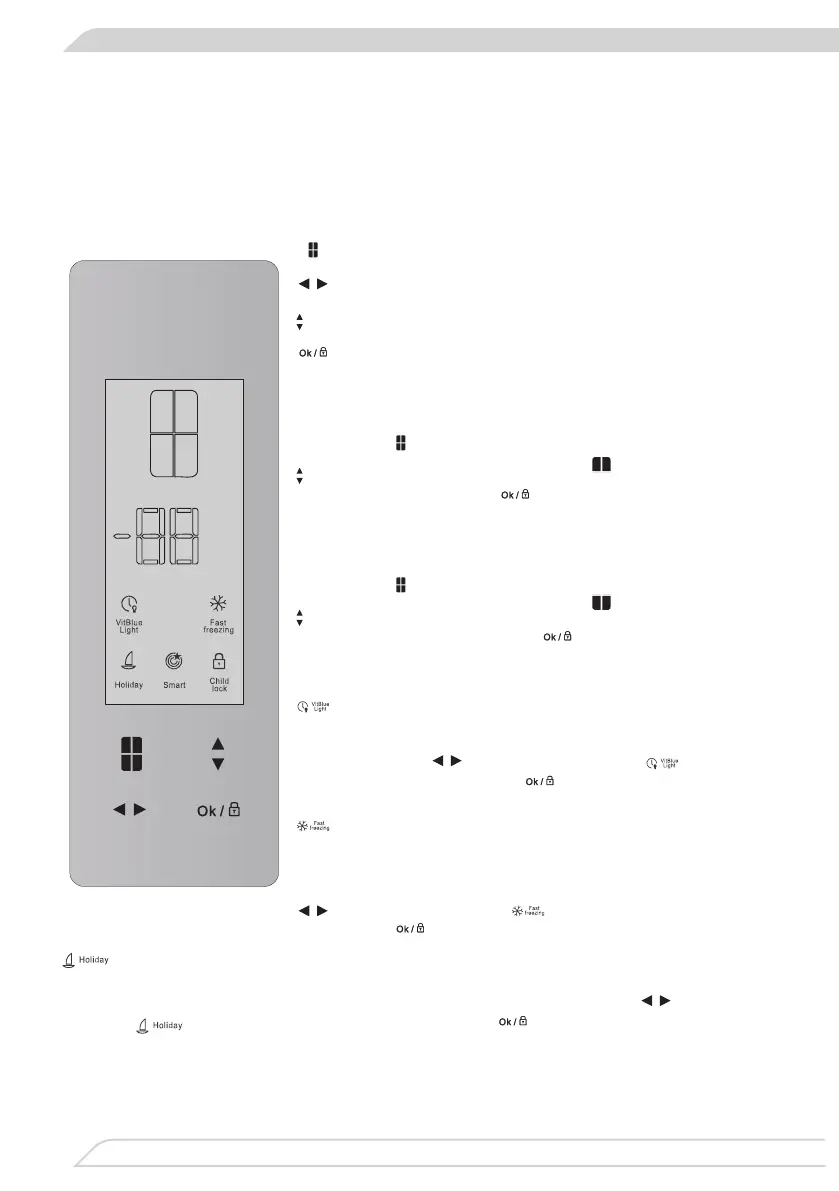The control panel is shown in gure 10. For reference it is also shown below:
- Select compartment to adjust the temperature
- Select function
- Adjust temperature
- Conrm selection / unlock the appliance
Press the button repeatedly until the upper two
compartments indication ashes . Then, using the
button, adjust the temperature as needed in the range
from 2°C to 8°C. Press to conrm.
Press the button repeatedly until the lower two
compartments indication ashes . Then, using the
button, adjust the temperature as needed in the range
from –24°C to –16°C. Press to conrm.
- When active, this function eliminates unpleasant
odours inside the refrigerator compartment by elimi-
nating the bacterial decay. To activate the VitBlue Light
function, press repeatedly until the indicator
comes on and then press to conrm. The function
will turn o automatically 20 minutes after activation.
- This function lowers the temperature inside the
freezer compartment to –32°C. Use this function after
placing a lot of fresh food in the freezer compartment.
The function will turn o automatically 26 hours after
activation. To activate the Fast Freezing function, press
repeatedly until the indicator comes on and
then press to conrm.
- Activate the Holiday function when the appliance will not be used (the
doors will not be opened) for an extended period of time. A good example would
be going away for a holiday. To activate the Holiday function, press repeatedly
until the indicator comes on and then press to conrm. This function
sets the temperature inside the refrigerator compartment to 14°C. Note: Before you
activate the Holiday function, remove perishable products from your refrigerator.
The Holiday function has no eect on the temperature inside the freezer
compartment.
