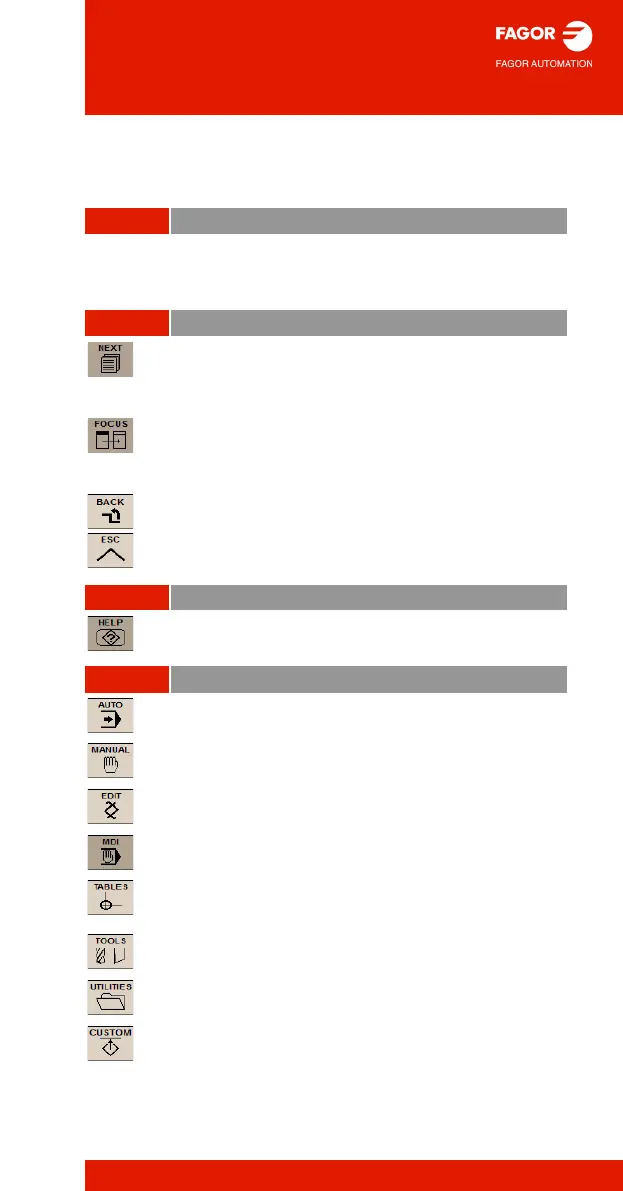Screen and keys
7
Description of the keys
Monitor & keyboard.
Function keys.
Softkeys.
Keys F1 through F12 select the options of the softkey
menus.
Browsing keys.
NEXT key. Screen change.
Key that can be configured by the machine
manufacturer (OEM).
FOCUS key.
It is used to switch between the different windows of the
screen.
BACK key. (*)
On the horizontal softkey menu, it may be used to go
from a softkey submenu up to the previous menu. The
ESC key performs the same function.
Help key.
HELP key.
Display CNC help.
Work modes.
Automatic mode.
Manual mode.
EDISIMU mode.
MDI/MDA mode.
User tables (zero offsets, fixtures and arithmetic
parameters).
Tool and magazine table.
Utilities mode.
Configurable mode.
OEM configurable table.
(*) The BACK key is not available on all keyboards.
