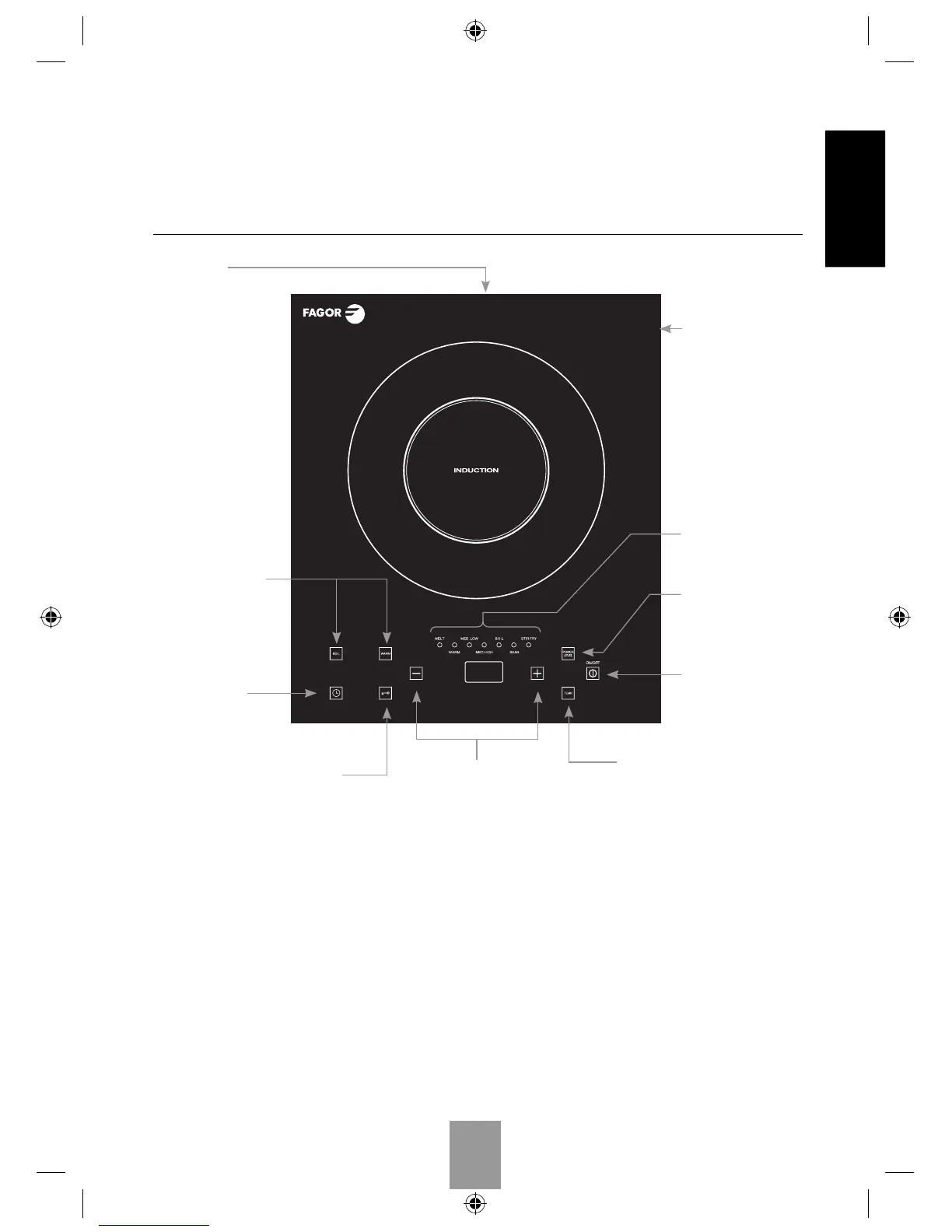9
ENGLISH
Operating the Induction Cooktop
How to use the touch controls:
This cooktop is equipped with a touch control panel with the latest safety features.
You will fi nd that the touch control buttons are not as sensitive to the touch as other
touch screens or touch pads found in household electronics. This is for safety reasons,
to prevent children from turning the cooktop on easily, and also to allow spills to be
wiped from the cooking surface without changing the settings.
ON/OFF button
Informs you cooktop
is on and press to
shut off.
TIMER button
QUICK LAUNCH
buttons
Quickly takes unit
to the BOIL or
WARM Features.
TEMPERATURE button
Press to read actual
cooking temperature.
PLUS/MINUS buttons
To increase or decrease
power functions or timer.
CHILD LOCK
Press to turn on.
Press and hold to
turn off.
Heat resistant
Schott Ceran
glass cooking
surface.
AIR VENT
Do not block air
vent slots on
back.
7 distinct cooking
features.
POWER LEVEL button
Press this button to start
the cooktop.
