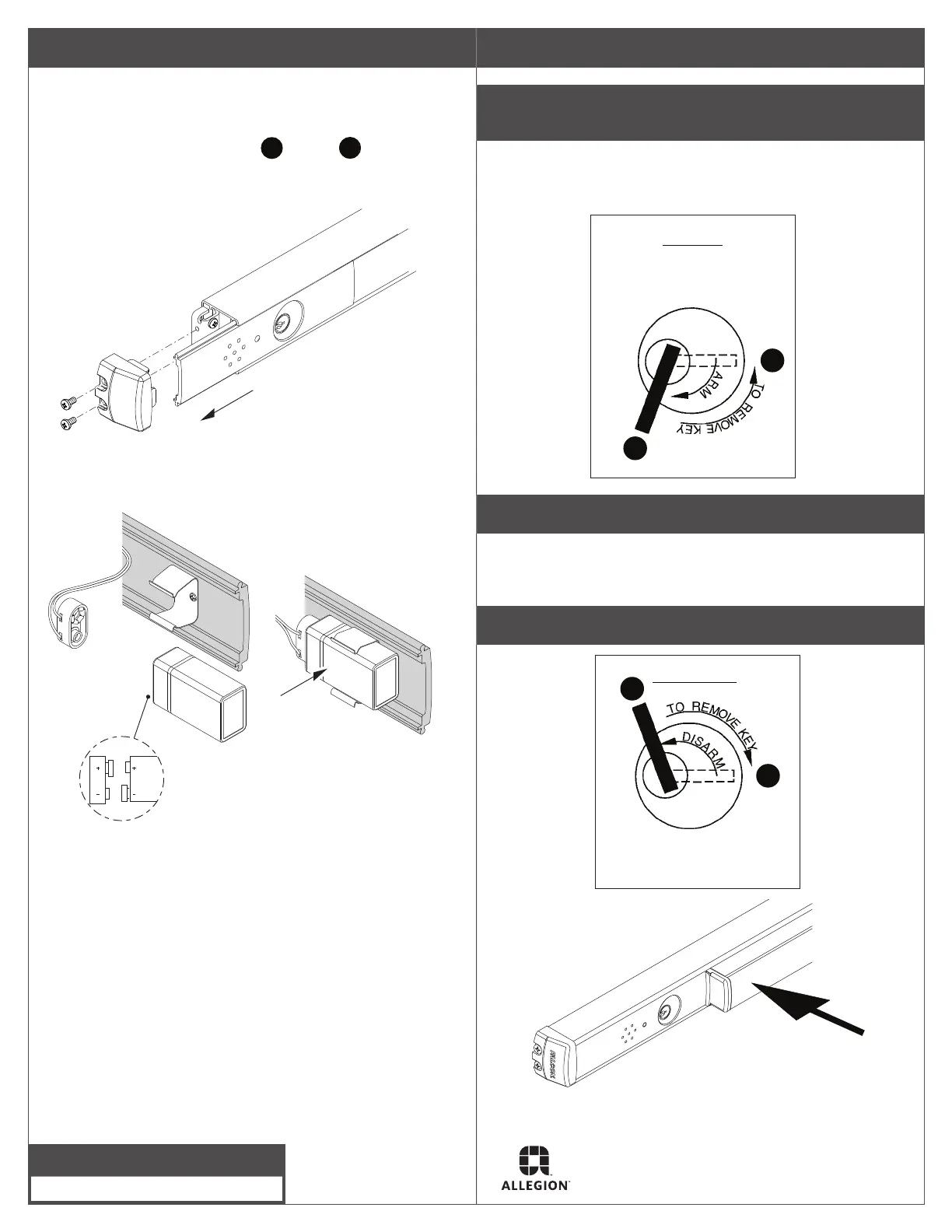© Allegion 2021
Printed in U.S.A.
47344937 Rev. 09/21-b
Changing the Battery
If the battery is low, a beep will sound and the LED will ash every
10 to 15 seconds until the battery is changed. The low battery alarm
can be stopped by disarming the unit.
To change the battery, follow steps
through
below, then
reassemble.
Remove end cap
Slide out EA assembly far enough to reach battery
Make sure
polarity
is correct
c
d
a
b
Change battery
Slide into holder
Operating Instructions
1 Insert the key into the cylinder and arm the unit by
turning the key clockwise to position B until it stops.
Return key to position A to remove.
L Note: There is a 15 to 20 second delay before arming during
which the LED will ash every 3 to 5 seconds.
B
A
RHR Shown
(LHR opposite)
TO ARM
2 Observe the LED.
After the 15-20 second delay has passed, the horn will sound briey
and the LED will ash every 12 to 15 seconds. This indicates that
the exit alarm kit is now in armed mode.
3 Turn the key counterclockwise to position C to disarm.
A
C
RHR Shown
(LHR opposite)
TO DISARM
Push to test
Customer Service
1-877-671-7011 www.allegion.com/us
