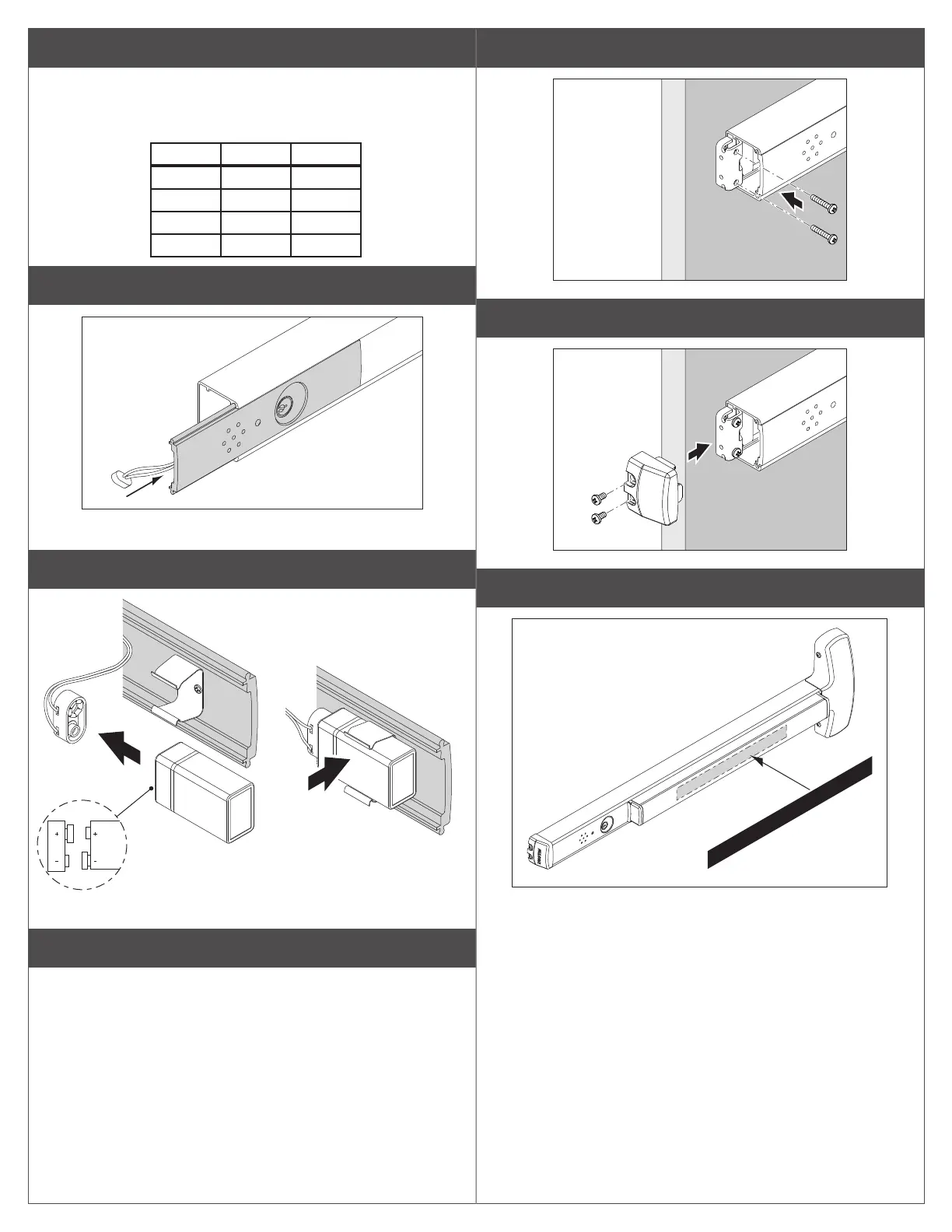8 Adjust alarm reset time, as needed.
Adjust dip switches as shown below to adjust reset time.
L Auto Reset Time (minutes): Amount of time alarm will sound
before resetting automatically (no manual intervention).
S2-2 S2-1 Reset
OFF OFF NONE
ON OFF 1.5
OFF ON 3
ON ON 4.5
9 Partially install new cover plate.
10 Connect battery and slide into holder.
Make sure
polarity
is correct
Back side of
cover plate shown
a
b
11 Reinstall exit device onto door as needed.
12 Reinstall end cap bracket.
13 Install end cap.
14 Install decal on exit device pushbar.
EMERGENCY EXIT
PUSH TO OPEN
ALARM
WILL SOUND
3
