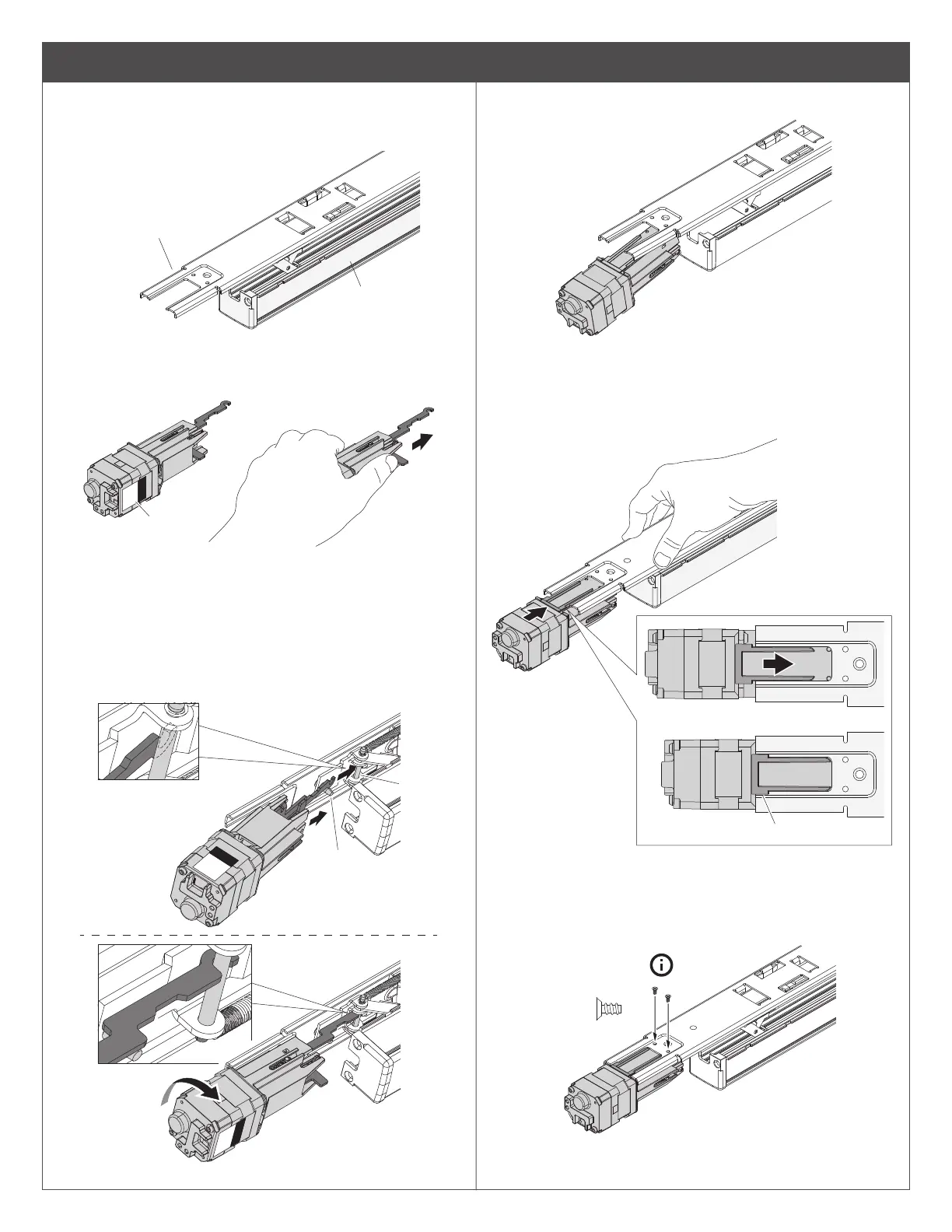54
a. Turn baseplate assembly upside down so pushpad is
resting on a at surface and motor mounting location is on
the left.
pushpad
motor mounting
location
b. Place motor in left hand with LED status sticker facing
toward you. Gently extend silver hook arm outward (about
Z\x”) until you meet some resistance, then hold.
LED
status
b
c. While tilting baseplate assembly away from you slightly,
move extended hook arm into position under baseplate. A
post will be hanging down from baseplate; the hook arm
should sit on the near side of that post. Rotate the motor
assembly to hook the arm over the baseplate axle pin that
is closest to the baseplate. Do not pull out on motor at this
step.
post
pin
90°
d. Set motor on at surface.
e. Push down rmly on baseplate so it bottoms out against
push pad.
f. While depressing baseplate, lift up motor assembly and
guide it along elongated baseplate slot until motor lip slips
over baseplate.
e
f
Lip slips over baseplate
g. Release baseplate. Secure motor assembly with 2 small
self-tapping screws (provided).
Use #1 Phillips
screwdriver
h. Turn baseplate and motor assembly right side up.
9 Secure motor assembly
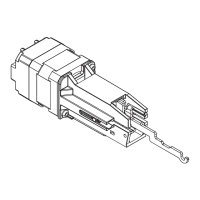