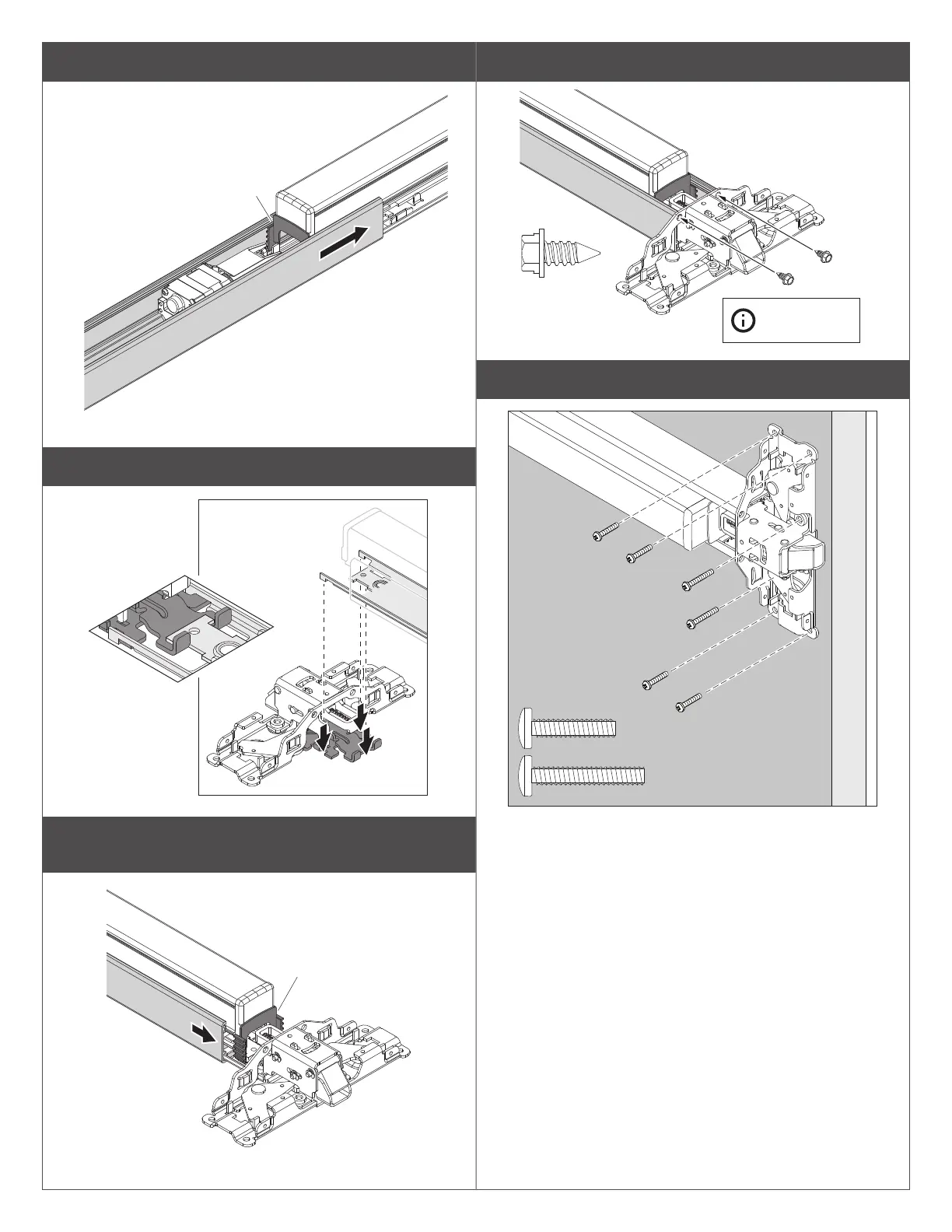54
10 Slide mechanism case onto baseplate
a
b
Insert pushbar guide ahead of motor
assembly and hold in place (a) while sliding
mechanism case onto baseplate (b)
11 Reconnect center case to baseplate via hooking parts
12 Insert remaining pushbar guide (nearest the center
case) and slide mechanism case against center case
a
b
13 Reattach mechanism case to center case
Use long shank
screwdriver.
14 Reattach device to door
x4
x2
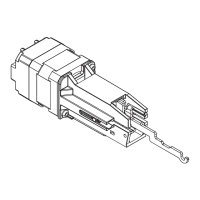