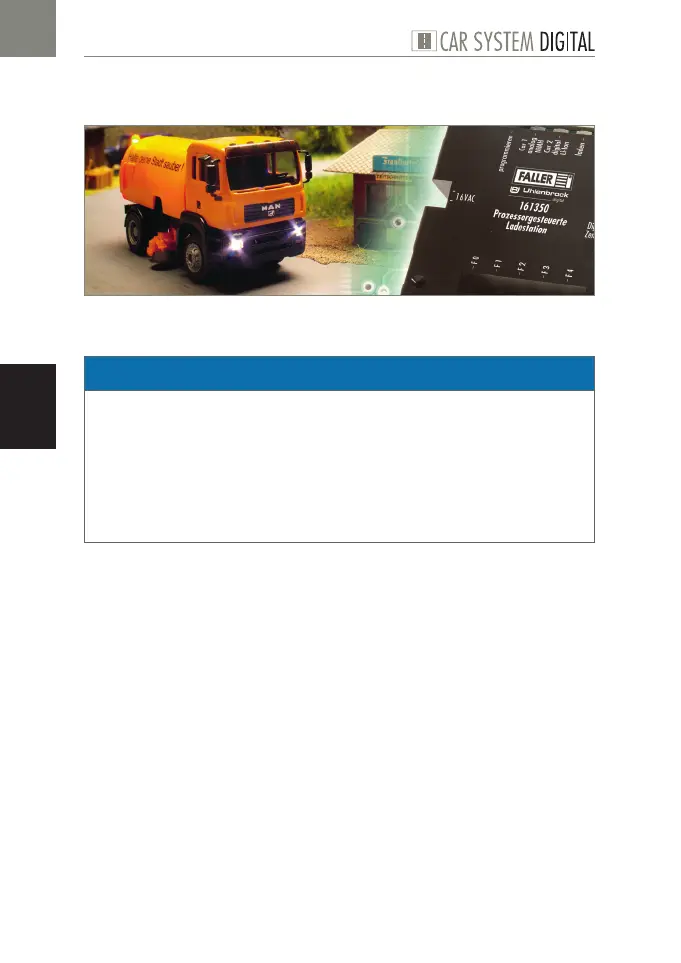36
Programming the vehicle’s functions
EN
6. Programming the vehicle’s functions
The decoder located within the vehicle can be programmed using so-called
CVs (Configuration Variables).
CAUTION
Property damage will result from wrong settings or wrong programming.
The charging unit and the vehicle might no longer function properly or
be destroyed.
X
Only reprogramme if you have a working knowledge of programming.
X
Follow the directions given in the instruction manual of the digi-
tal center.
Prerequisite condition: DCC capable digital center is available. The char-
ging unit has been connected.
X
Connect the “Digitalzentrale” ports of the charging unit to the program-
ming line port of the digital center.
X
Switch the vehicle off.
X
Connect the vehicle to the charging unit.
NOTE:
For further information on the way of connecting a digital vehicle to the
charging unit, please refer to the instruction manual entitled “Processor-
controlled charging unit”.
Refer to the instruction manual of the digital center to find the directions to
be followed when programming with CVs.
X
Switch the vehicle on.