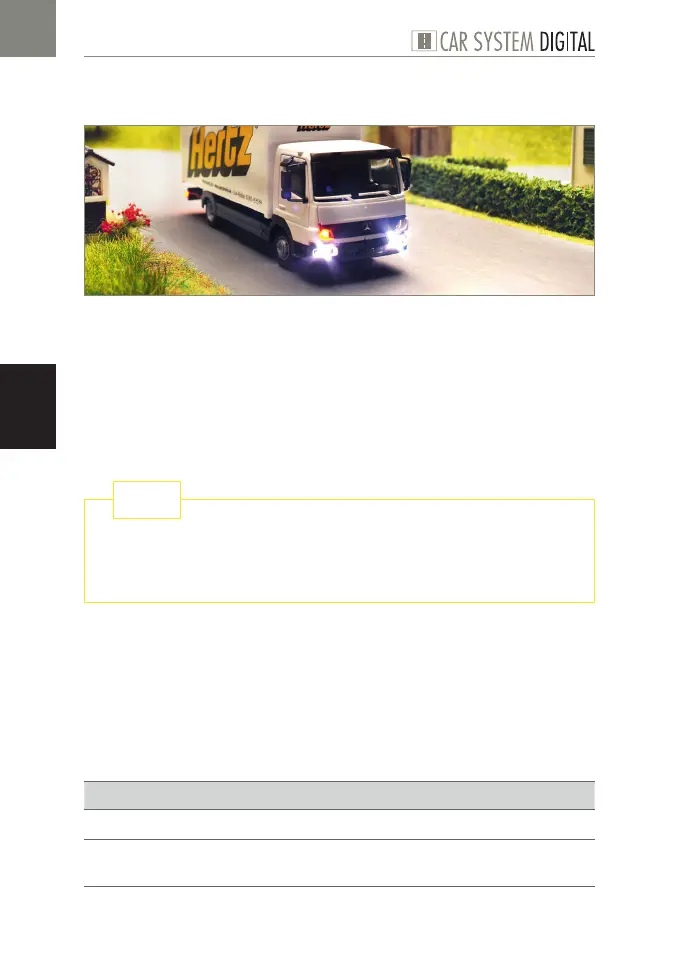34
Activating special functions
EN
5. Activating special functions
The vehicle features various light and sound functions that can be activated
via the Processor-controlled charging unit (sometimes only in combination
with a digital center, depending on the function) or by wireless control on
driving mode via the Car System Digital Master (Art. 161354) and a suita-
ble input unit (PC or digital center).
X
Switch the vehicle off.
X
Connect the vehicle to the charging unit.
For further information on the connection of the vehicle to the char-
ging unit, please refer to the instruction manual supplied with the
Processor-controlled charging unit.
TIP
How to activate functions via the Processor-controlled charging unit
X
Switch the vehicle on.
X
Press the functional keys corresponding to the desired functions.
Keys F0 to F4 will activate the following functions (depending on the vehicle,
various functions may not be active):
Key Description
»F0« Headlights and rear lights
»F1« Warning beacons (only on vehicles with special signalling
equipment)