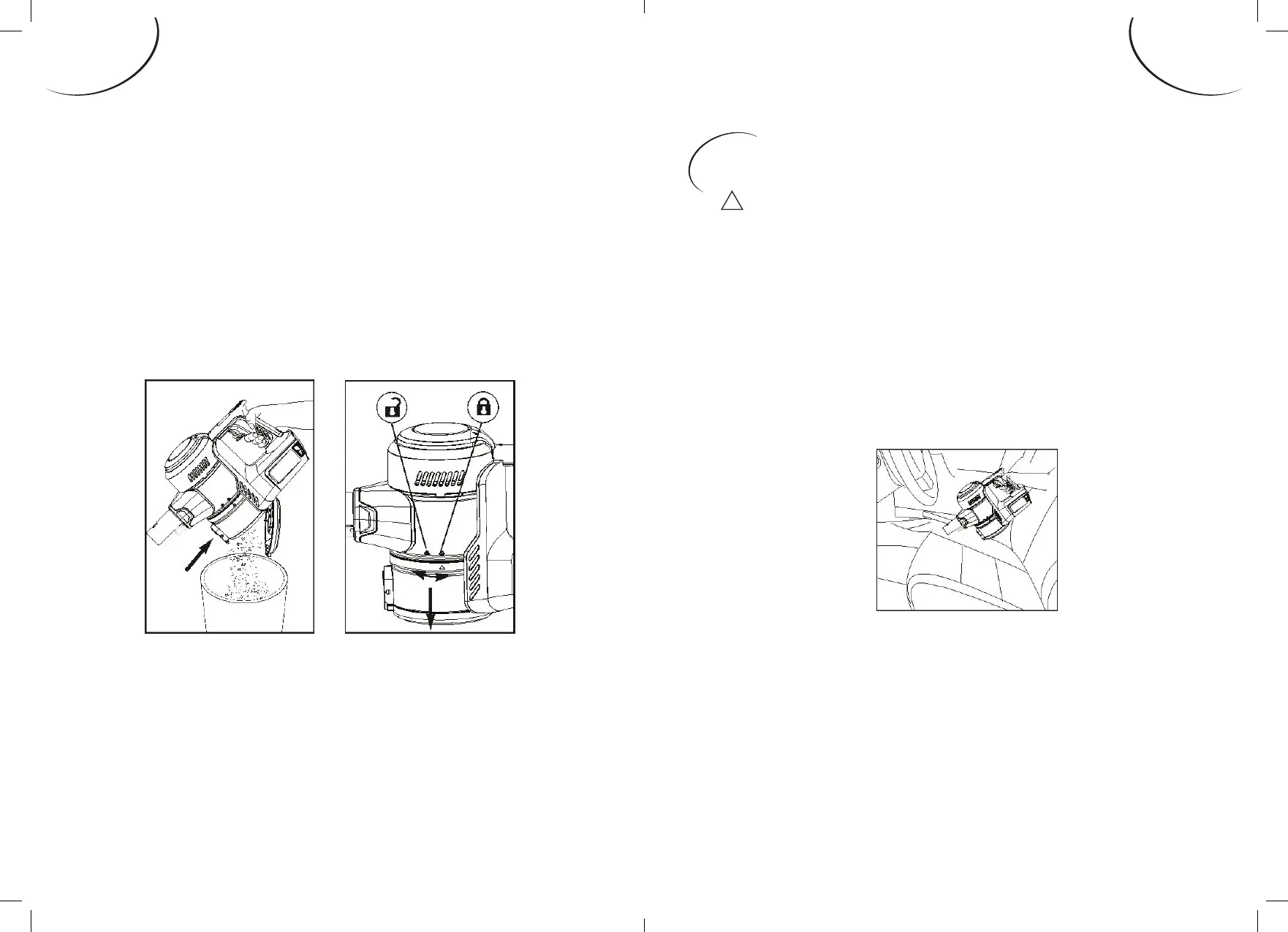GB-17GB-16
Empty dust cup after every use
ere are two ways to empty the dust cup:
1. Hold cleaner over waste basket. Press lever
to release bottom lid of dust cup to empty
debris (Fig. 1).
2. Or, remove dust cup from hand vacuum by
twisting to ‘unlock’ position (Fig. 2). Once
emptied, reattach dust cup by lining up arrow
OR
1.
2.
HOW TO USE HAND VACUUM AND ACCESSORIES
Caution!
Moving parts! Always turn o hand vacuum
before attaching accessories.
e hand vacuum can be used with or without
tools.
• To use without tools, press release button and
remove wand. Collect debris directly with
hand vacuum nozzle (Fig. 1).
1.
• To use tools with wand, press release button to
remove motorized oor nozzle. Slide tool onto
end of wand until it clicks. (Fig. 2)
