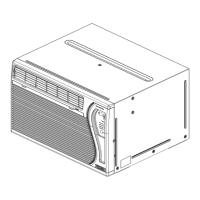ENGLISH Page
Important Safety Instructions .................................... 1
Installation
Introduction ............................................................ 3
Window Installation ................................................ 4
Control Panel.............................................................. 6
Operation .................................................................. 7
Maintenance ............................................................ 8
Service & Warranty .................................................... 9
Room Air Conditioner •
Dehumidifier
P
lease read the operating instructions and safety
precautions carefully and thoroughly before
installing and operating your air conditioner.
E
N
G
L
I
S
H
Model Number
Serial Number
Date of Purchase
For Future Reference
Write down the model and serial numbers
Use these numbers in any correspondence or service calls
concerning your air conditioner
.