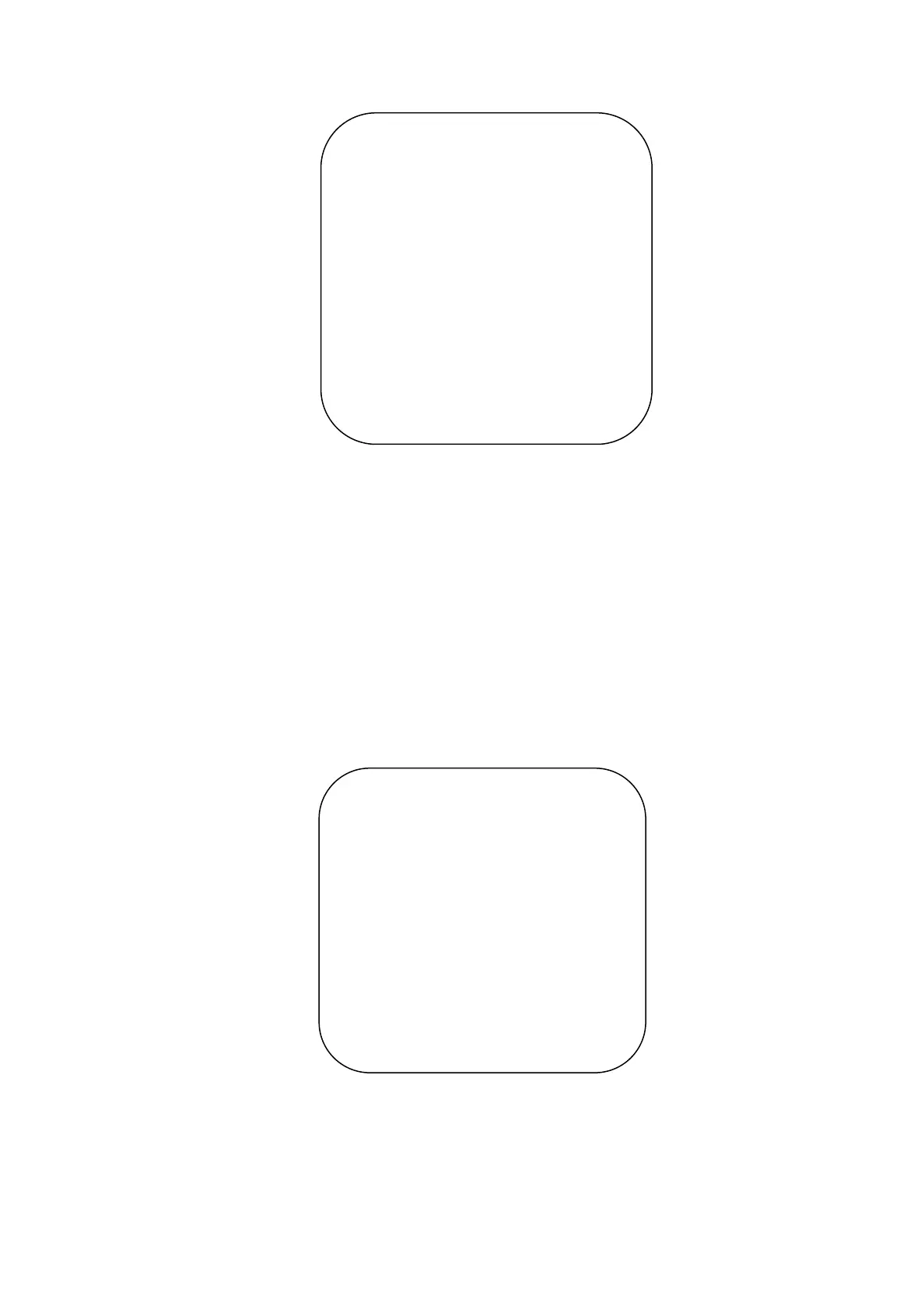Setup: System parameter setting
Camera: Camera parameter setting
P/T/Z: Enter into sub menu
Version: Enter into sub menu
Restore Default: Enter into reset setting, select YES or NO to confirm
[↑↓] Select: For selecting menu
[← →] Change Value: For modifying parameters
[MENU] Back: Press [Menu] to return
[Home] OK: Press [Home] to confirm