
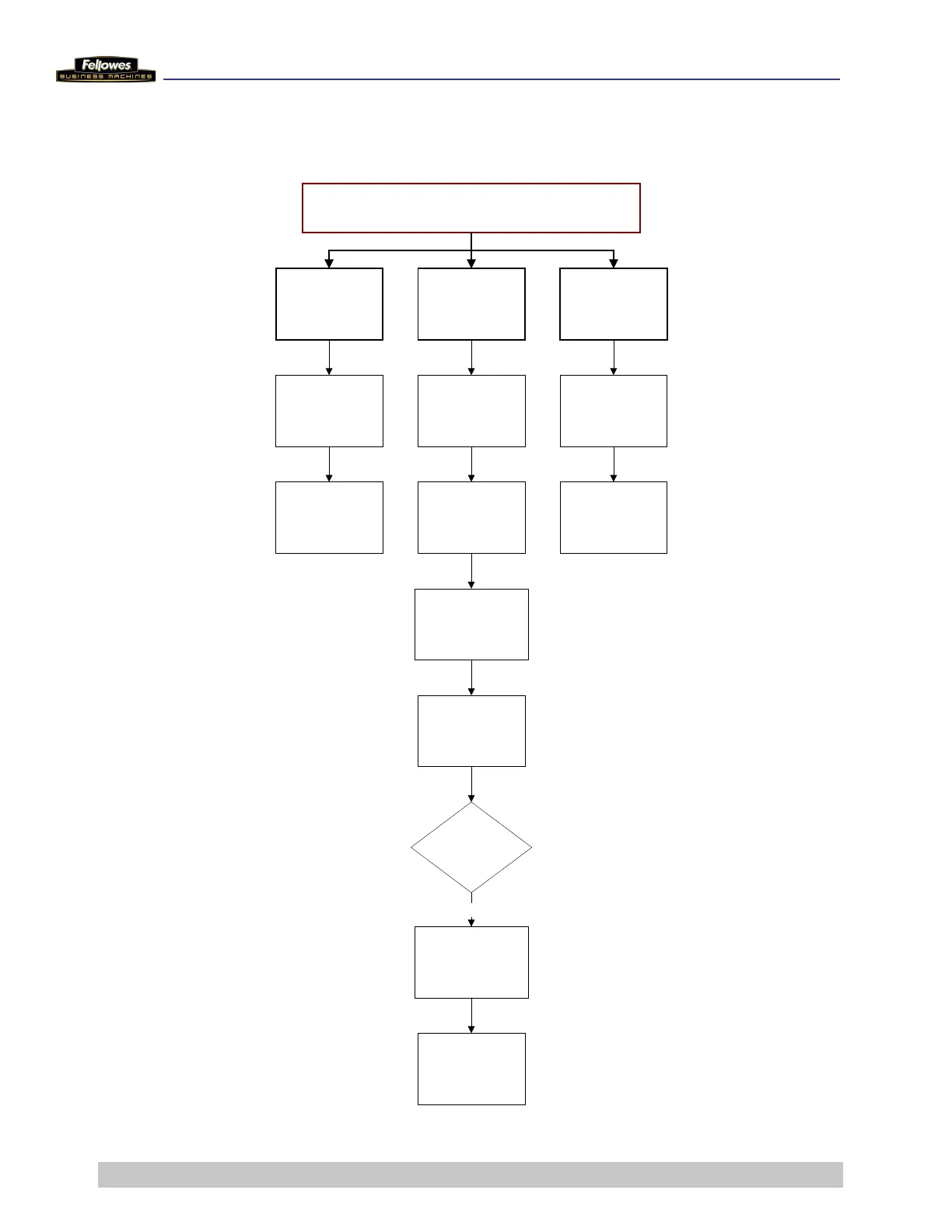 Loading...
Loading...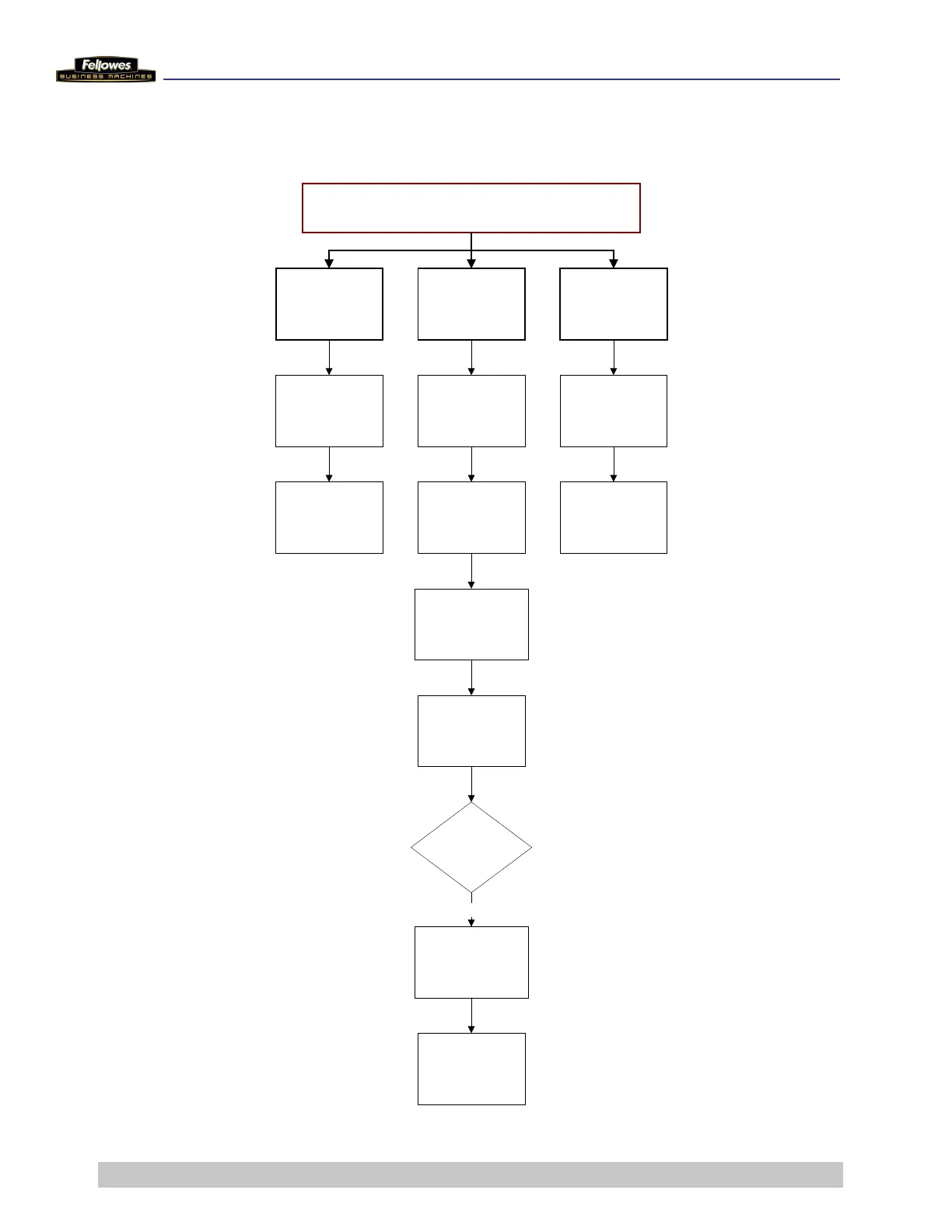
Do you have a question about the Fellowes Powershred C-380C and is the answer not in the manual?
| Dimensions (WxDxH) | 635 x 457.2 x 889 mm |
|---|---|
| Noise level | 60 dB |
| Basket volume | 115 L |
| Product color | Grey, White |
| Working width | 382 mm |
| Shredding size | 3.9 x 30 mm |
| Shredding type | Cross shredding |
| Shredding paper clips | Yes |
| Security level (paper) | 3 |
| Weight | 58500 g |
|---|











